System Settings/Web Shortcuts/en: Difference between revisions
Appearance
Importing a new version from external source |
Importing a new version from external source |
||
| Line 9: | Line 9: | ||
* [https://docs.kde.org/trunk5/en/frameworks/kcontrol5/webshortcuts/index.html KDE official documentation] | * [https://docs.kde.org/trunk5/en/frameworks/kcontrol5/webshortcuts/index.html KDE official documentation] | ||
* [[Konqueror/Web Shortcuts|Konqueror/Web Shortcuts]] in userbase | * [[Konqueror/Web Shortcuts|Konqueror/Web Shortcuts]] in userbase | ||
[[Category:Desktop]] | |||
[[Category:System]] | |||
[[Category:Configuration]] | |||
Revision as of 05:10, 4 June 2019
You may already have noticed that Plasma offers multiple applications to access the web: Konqueror and KRunner (Falkon doesn't have this feature yet). You can add shortcuts so that when typing in KRunner or Konqueror, for example "dd:hello", you open a DuckDuckGo search with the input "hello".
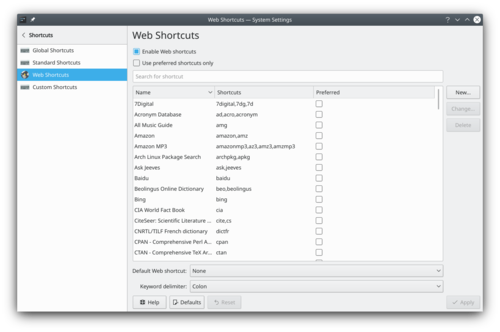
More Information
- KDE official documentation
- Konqueror/Web Shortcuts in userbase
