LabPlot: Difference between revisions
Appearance
m Fix minor typo |
No edit summary |
||
| Line 8: | Line 8: | ||
|} | |} | ||
== | == Introduction == <!--T:5--> | ||
<!--T:6--> | <!--T:6--> | ||
| Line 23: | Line 23: | ||
<!--T:11--> | <!--T:11--> | ||
More screenshots can be viewed at [https://labplot.kde.org/gallery/ LabPlot webpage]. | More screenshots can be viewed at [https://labplot.kde.org/gallery/ LabPlot webpage]. | ||
== Documentation == | |||
* Quick Start | |||
* User Guide | |||
* Tutorials | |||
* FAQ | |||
== More Information == <!--T:9--> | == More Information == <!--T:9--> | ||
Revision as of 19:55, 13 August 2020

|
LabPlot is an application for interactive graphing and analysis of scientific data. LabPlot provides an easy way to create, manage and edit plots and to perform data analysis. |
Introduction
LabPlot supports 2D-plotting, data analysis (e.g Fourier transformation, Linear and non-linear regression analysis), computing with computer algebra systems (CAS) like Maxima and GNU Octave and importing and exporting to many formats.
A complete list of LabPlot features is available in LabPlot webpage.
Screenshots
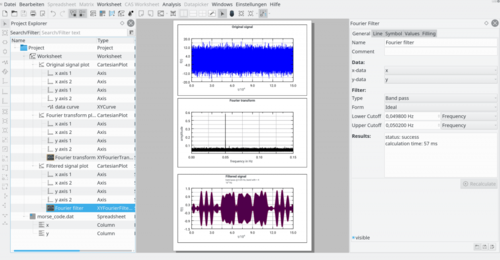
More screenshots can be viewed at LabPlot webpage.
Documentation
- Quick Start
- User Guide
- Tutorials
- FAQ
