Filelight/pt-br: Difference between revisions
Appearance
Created page with "Filelight" |
Created page with "== Funcionalidades ==" |
||
| Line 7: | Line 7: | ||
'''Filelight''' allows you to quickly understand exactly where your diskspace is being used by graphically representing your file system as a set of concentric segmented-rings. You can use it to locate hotspots of disk usage and then manipulate those areas using [[Special:myLanguage/Konqueror|Konqueror]], [[Special:myLanguage/Dolphin|Dolphin]], or [[Special:myLanguage/Krusader|Krusader]]. | '''Filelight''' allows you to quickly understand exactly where your diskspace is being used by graphically representing your file system as a set of concentric segmented-rings. You can use it to locate hotspots of disk usage and then manipulate those areas using [[Special:myLanguage/Konqueror|Konqueror]], [[Special:myLanguage/Dolphin|Dolphin]], or [[Special:myLanguage/Krusader|Krusader]]. | ||
== | == Funcionalidades == | ||
* Can scan local, remote or removable disks | * Can scan local, remote or removable disks | ||
Revision as of 18:05, 27 December 2020
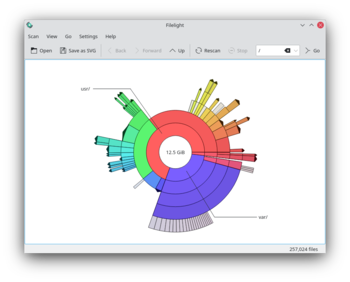 |
Filelight creates an interactive map of concentric segmented-rings that helps visualize disk usage on your computer |
Filelight allows you to quickly understand exactly where your diskspace is being used by graphically representing your file system as a set of concentric segmented-rings. You can use it to locate hotspots of disk usage and then manipulate those areas using Konqueror, Dolphin, or Krusader.
Funcionalidades
- Can scan local, remote or removable disks
- Configurable color schemes
- Handy file system navigation by mouse clicks
- Full information on files and directories on hovering
- Files and directories can be copied or removed directly from Filelight context menu
The Handbook is available from here.
