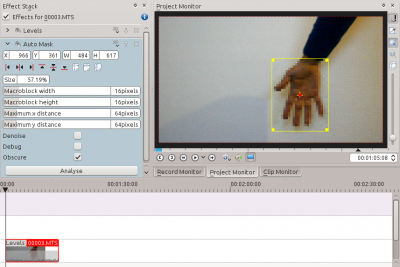Translations:Archive:Kdenlive/Manual/Effects/Blur and hide/Auto Mask/9/en: Difference between revisions
Appearance
Importing a new version from external source |
m FuzzyBot moved page Translations:Kdenlive/Manual/Effects/Blur and hide/Auto Mask/9/en to Translations:Archive:Kdenlive/Manual/Effects/Blur and hide/Auto Mask/9/en without leaving a redirect: Part of translatable page "Kdenlive/Manual/Effects/Blur and hide/Auto Mask" |
(No difference)
| |