System Settings/Task Switcher/it: Difference between revisions
Created page with "Impostazioni di sistema/Selettore delle attività" |
Created page with "Nel gruppo '''Selettore delle attività''' puoi impostare una combinazione da tastiera, che per impostazione è <keycap>Alt + Tab</keycap>: questa ti permette di passare tra le finestre aperte, inoltre puoi configurare un suo comportamento specifico. C'è inoltre una scorciatoia per passare tra le finestre in ordine inverso e puoi anche aggiungerne delle altre alternative, il cui comportamento può essere configurato in maniera indipendente. Nella parte bassa di questo g..." |
||
| Line 3: | Line 3: | ||
[[File:TaskSwitcherSettings.png|500px|center|Impostazioni del selettore delle attività]] | [[File:TaskSwitcherSettings.png|500px|center|Impostazioni del selettore delle attività]] | ||
Nel gruppo '''Selettore delle attività''' puoi impostare una combinazione da tastiera, che per impostazione è <keycap>Alt + Tab</keycap>: questa ti permette di passare tra le finestre aperte, inoltre puoi configurare un suo comportamento specifico. C'è inoltre una scorciatoia per passare tra le finestre in ordine inverso e puoi anche aggiungerne delle altre alternative, il cui comportamento può essere configurato in maniera indipendente. Nella parte bassa di questo gruppo puoi impostare queste scorciatoie da tastiera. | |||
The top part of the group contains two tabs with identical options. The <menuchoice>Main</menuchoice> tab affects the behavior of the standard task switcher keys, and the <menuchoice>Alternative</menuchoice> tab controls the alternative keys. In the <menuchoice>List windows</menuchoice> dropdown list you specify whether you want to walk through the windows in all your virtual desktops or only those in the current desktop, and also whether you want windows to appear in the natural order or grouped. In <menuchoice>Sort order</menuchoice> you can affect the order in which you walk through windows. If you check <menuchoice>Include desktop</menuchoice> then the desktop itself will be listed among the windows, so that you can bring the desktop forward using the task switcher. The bottom half of this tab affects the appearance of the task switcher. Some of the effects have further options that you reach clicking the {{Icon|configure}} button to the right of the dropdown list. | The top part of the group contains two tabs with identical options. The <menuchoice>Main</menuchoice> tab affects the behavior of the standard task switcher keys, and the <menuchoice>Alternative</menuchoice> tab controls the alternative keys. In the <menuchoice>List windows</menuchoice> dropdown list you specify whether you want to walk through the windows in all your virtual desktops or only those in the current desktop, and also whether you want windows to appear in the natural order or grouped. In <menuchoice>Sort order</menuchoice> you can affect the order in which you walk through windows. If you check <menuchoice>Include desktop</menuchoice> then the desktop itself will be listed among the windows, so that you can bring the desktop forward using the task switcher. The bottom half of this tab affects the appearance of the task switcher. Some of the effects have further options that you reach clicking the {{Icon|configure}} button to the right of the dropdown list. | ||
Revision as of 07:29, 7 August 2024
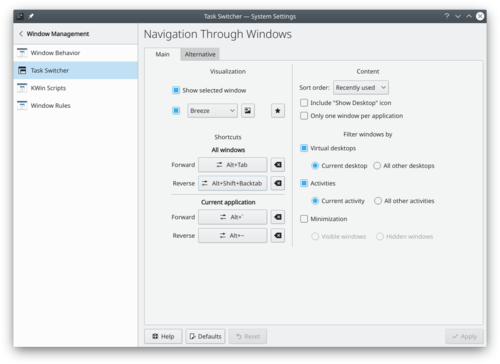
Nel gruppo Selettore delle attività puoi impostare una combinazione da tastiera, che per impostazione è Alt + Tab: questa ti permette di passare tra le finestre aperte, inoltre puoi configurare un suo comportamento specifico. C'è inoltre una scorciatoia per passare tra le finestre in ordine inverso e puoi anche aggiungerne delle altre alternative, il cui comportamento può essere configurato in maniera indipendente. Nella parte bassa di questo gruppo puoi impostare queste scorciatoie da tastiera.
The top part of the group contains two tabs with identical options. The tab affects the behavior of the standard task switcher keys, and the tab controls the alternative keys. In the dropdown list you specify whether you want to walk through the windows in all your virtual desktops or only those in the current desktop, and also whether you want windows to appear in the natural order or grouped. In you can affect the order in which you walk through windows. If you check then the desktop itself will be listed among the windows, so that you can bring the desktop forward using the task switcher. The bottom half of this tab affects the appearance of the task switcher. Some of the effects have further options that you reach clicking the ![]() button to the right of the dropdown list.
button to the right of the dropdown list.
