Amarok/Manual/Various/AmarokOnOtherPlatforms/OSX
Appearance
Amarok w Mac OS X
Amarok może być używany w Mac OS X.
Zależności
Poniżej znajduje się lista programów, niezbędnych do zainstalowania Amaroka na Mac OS X. Jeśli używasz MacPorts, zostaną one zainstalowane automatycznie.
automoc cmake qt4-mac dbus libmng kdebase4-runtime exiv2 hicolor-icon-theme kdelibs4 aspell texinfo xz aspell-dict-en attica phonon glib2 avahi dbus-python26 dbus-glib gtk-doc docbook-xml docbook-xml-4.1.2 docbook-xml-4.2 docbook-xml-4.3 docbook-xml-4.4 docbook-xml-4.5 docbook-xml-5.0 gnome-doc-utils intltool gnome-common p5-getopt-long p5-pathtools p5-scalar-list-utils p5-xml-parser iso-codes py27-libxml2 python27 rarian getopt py26-gobject libffi libdaemon libglade2 gtk2 atk gdk-pixbuf2 jasper pango cairo libpixman shared-mime-info xorg-libXcomposite xorg-compositeproto xorg-libXfixes xorg-fixesproto xorg-libXcursor xorg-libXdamage xorg-damageproto xorg-libXi xorg-libXinerama xorg-xineramaproto xorg-libXrandr xorg-randrproto py26-gtk py26-cairo py26-numpy atlas gcc44 gmp mpfr gzip fftw-3 py26-nose dbusmenu-qt qjson enchant hunspell flex gmake grantlee libart_lgpl liblzma openexr ilmbase gsed pcre qca shared-desktop-ontologies soprano clucene libiodbc redland raptor rasqal strigi virtuoso gawk libssh openslp oxygen-icons qimageblitz libgpod libplist swig-python python_select swig libusb py27-gobject py27-mutagen taglib liblastfm fftw-3-single libsamplerate libsndfile flac libogg libvorbis ruby libmtp libusb-compat loudmouth gnutls libgcrypt libgpg-error libtasn1 lzo qtscriptgenerator taglib-extras
Installation using MacPorts
To install Amarok on Mac OS X, first one needs to install MacPorts from here. Once MacPorts is installed one needs to run the following command in the terminal:
sudo port install amarok
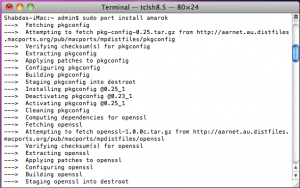
The command will fetch all the dependencies, compile, build and install them. This process may take quite some time, four to five hours in a recent install.
Screenshots
The following screenshot shows Amarok running on the Mac OS X:
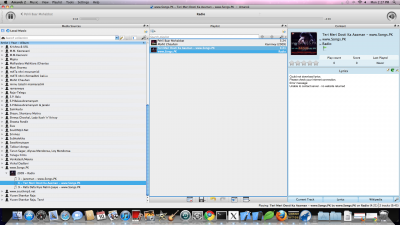
Other resources
If you run into difficulties, there is a troubleshooting page here.
