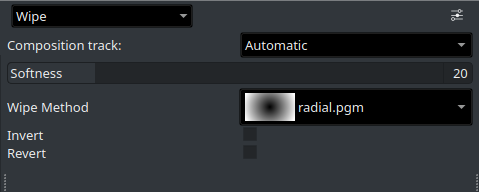Kdenlive/Підручник/Переходи/Витирання
Appearance
Переходи — Витирання
За допомогою цього переходу можна створити перетворення одного відео на інше протягуванням екраном спеціальної форми.
- Softness: Determines the softness of the transition between the top and bottom clips.
- Wipe Method: Selecting a luma file allows you to shape the composition in different shapes.
- Invert: changes the direction of motion of the luma file. That is, if the file "radial.pgm" is selected in the "Wipe Method" parameter and the image of the clip of the upper track disappears in a gradually decreasing circle until it is replaced by the clip of the lower track. And if the parameter is selected, on the contrary, the clip image on the lower track will appear in a growing circle until it fills the entire monitor.
- Revert: If there is a sharp transition (without the correct effect) between the clips and only then the luma file, turn on the "Revert" parameter so that the composition works correctly.
Встановити нові файли форм витирання можна за допомогою пункту Отримати нові витирання у меню .
У застарілих версіях був дефект із отриманням файлів нових форм: програма записувала їх до помилкового каталогу. Їх мало бути збережено до ~/.local/share/kdenlive/lumas/HD/
але вони потрапляли до ~/.local/share/kdenlive/lumas/
Щоб усунути цю проблему, створіть теку HD вручну і пересуньте до неї файли .pgm
Див. також композитний перехід.