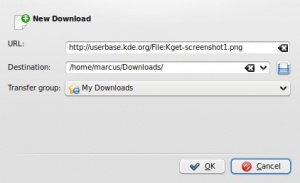KGet
Appearance
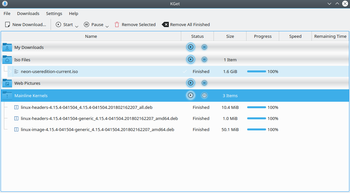 |
KGet은 KDE의 다운로드 관리자입니다. |
특징
- FTP와 HTTP(S)에서 파일들을 다운로드합니다.
- 파일 다운로드를 일시 정지, 재개할 수 있을뿐만 아니라 다시 시작할 수도 있습니다.
- 진행 중이거나 보류 중인 다운로드에 대해 많은 정보를 알려줍니다..
- 시스템 트레이에 넣을 수 있습니다.
- Konqueror 웹 브라우저와 통합 가능합니다.
- 다운로드, 체크섬과 기타 다른 정보를 포함한 다중 URL인 메타링크를 지원합니다.
KGet 사용하기
KGet을 사용하고 시작하는 방법은 여러 가지가 있습니다. 응용 프로그램 메뉴에서 수동으로 열거나 (KGet을 직접 입력하거나 인터넷 카테고리에서 찾을 수 있습니다), Konqueror의 기본 다운로드 관리자로 설정해서 파일을 다운로드하고자 할 때마다 자동으로 시작하게 할 수 있습니다.
There are a number of other ways to use KGet to download a file from the internet as well:
- clicking a Download link for a file will automatically start it
- right-clicking on any web-page element and navigating to will initiate a download of that element with KGet (this also works for files and folders on remote storage devices)
- showing the drop-target and click-dragging a link or file to it will automatically start a download
- and click-dragging a link or file to the main window will automatically start a download.