Amarok/Manual/Organização/Coleção/Trabalhando com dispositivos multimídia
Trabalhando com dispositivos multimídia
Use o Amarok para reproduzir as músicas dos dispositivos multimídia, tais como os dispositivos MTP, iPods e os dispositivos USB genéricos.
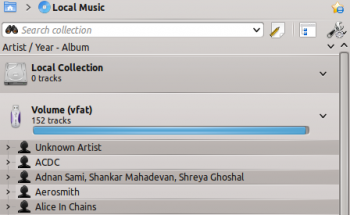
Conectando os dispositivos multimídia
Conecte o seu dispositivo multimídia com o cabo USB. O miniaplicativo de notificação de dispositivos irá mostrar automaticamente uma lista com todos os dispositivos multimídia disponíveis. Clique no ícone ![]() para acessar o seu dispositivo.
para acessar o seu dispositivo.
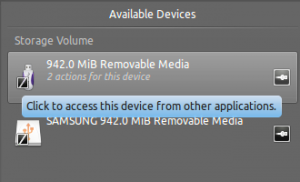
Reproduzir as músicas do dispositivo multimídia
Or just wait until your device shows up in Amarok, which will take anywhere from a few seconds to a minute or more, to scan the device for music tracks. Until then the vfat volume will show 0 tracks.
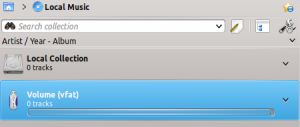
After the scan, Amarok will display all the music tracks available in the Media Device, which you can then move to the Playlist to play them, or copy or move to your Local Collection.

Managing the Media
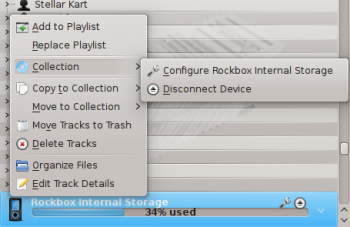
| Menu Item | Description |
|---|---|
| Adds all the selected tracks from the media device to the current Amarok playlist. | |
| Clears the current Amarok playlist and adds instead all the selected tracks from the media device. | |
| Opens a dialog box to edit configuration options for the device. | |
| Disconnects the device from the computer. | |
| Copy all the selected tracks to the Local collection or to any other media devices connected. | |
| Move all the selected tracks to the Local collection or to any other media devices connected. | |
| Moves all the selected tracks from the media device to the trash. | |
| Deletes all the selected tracks from the media device. | |
| Organizes tracks based on the configuration for the device. | |
| Opens a dialog box to edit details of the selected tracks from the media device. |
