KDE Connect/Tutorials/Adding commands
Appearance
KDE Connect lets you run commands on your computer from your phone. To enable this feature, open KDE Connect settings and click on the phone you like to allow sending commands. Then allow the possibility to run commands if it's not already allowed.
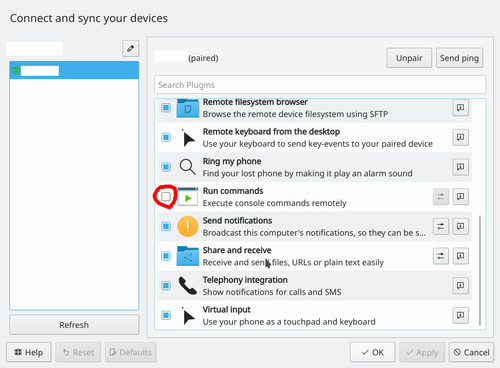
Now you can go to the settings from the 'Run commands' subcategory.
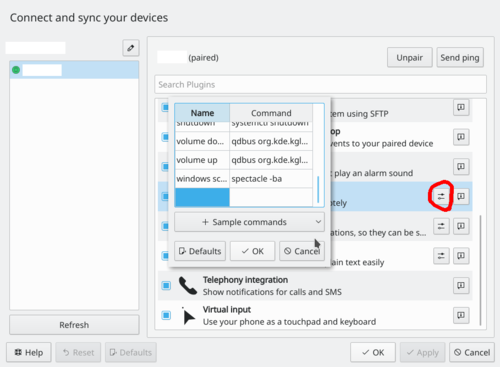
You can now add new commands. Each command consist of a name, that will then be displayed on your mobile device and a shell script. If you don't have inspiration, there is a small compilation of commands in userbase, that you can copy. Don't forget to confirm your change.
