Kdenlive/Руководство/Меню Монтажный стол/Дорожки
Дорожки
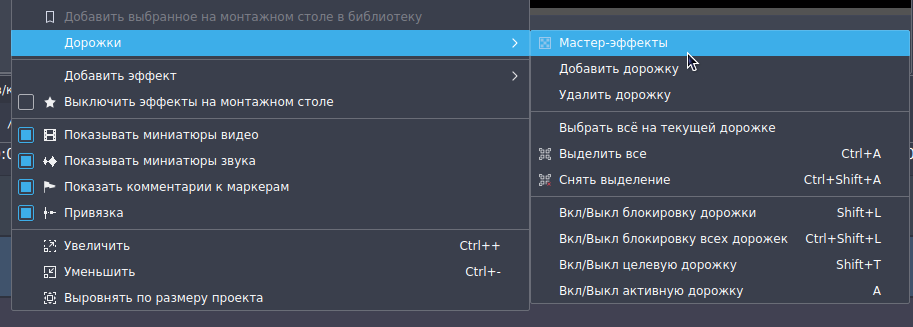
The submenu for inserting/deleting tracks can also be displayed by right-clicking the track title (anywhere except the track name).
Мастер-эффекты
Let user quickly apply audio or video effects to all tracks. This can be useful if you want one or more effects to be applied throughout the video.
Добавить дорожку
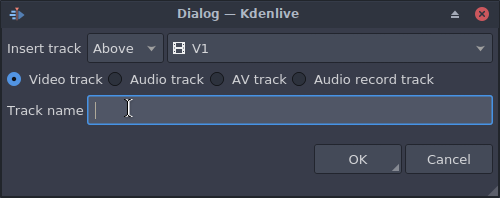
Displays a dialog which lets you choose which type of track to insert and where — before or after a specified existing track.
Удалить дорожку
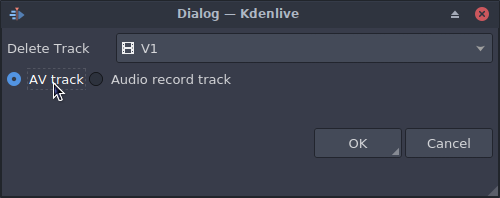
Displays a dialog which lets you choose which track to delete.
Выбрать всё на текущей дорожке
Selects all clips in the current track.
Выбрать всё
Selects all clips in all tracks.
Снять выделение
Cancels the selection.
Вкл/Выкл блокировку дорожки
Disables or allows editing on the selected track.
Вкл/Выкл блокировку всех дорожек
Disables or allows editing on all tracks.
Вкл/Выкл целевую дорожку
Click to toggle track as target. Target tracks will receive the inserted clips.
Вкл/Выкл активную дорожку
Click to make track active/inactive. Active tracks will react to editing operations.
