KFind/fr
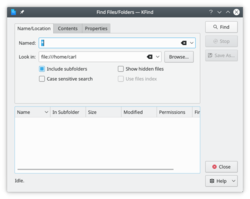 |
Rechercher des fichiers par nom, type ou contenu |
KFind peut être utilisé comme un outil de recherche de fichiers autonome, lancé par KRunner ou depuis votre menu. Il est également intégré dans Konqueror et Dolphin en tant que dans le menu . Equipé d'une interface utilisateur graphique, il est souvent plus pratique que l'outil de ligne de commande nommé find qui nécessite des compétences avancées en formulation de syntaxe d'instructions.
Une recherche est configurée dans une fenêtre à 3 onglets.
The tab
- Specify a file name
- use wildcards * and ? in the name
- Specify a starting directory
- Decide whether you want to also search sub-directories
- Specify whether the search should be case-sensitive
- Specify whether hidden files to be shown as well
The tab
- Select the file type to be search
- Specify the search term
- it can be useful to have '*' set in the file name field in the Name/Location tab
- Select case sensitivity
- Should binary files be searched?
The tab
- Find files by creation date
- Limit the criteria by age - e.g. "during the previous 2 hours"
- Find files by size - e.g. "At Least 2 MB"
- Limit the result to files owned by a specific user or group
All criteria set will be honoured in your search - you are not limited to the specifications in one tab, so you could search for any file in the directory /home or any directory below that, containing the word "Silkstone" which must be capitalized, and is owned by the group "Accounts".

