Uploads by Ttguy
Appearance
This special page shows all uploaded files.
| Date | Name | Thumbnail | Size | Description | Versions |
|---|---|---|---|---|---|
| 14:41, 29 July 2012 | Kdenlive Spectrogram.png (file) | 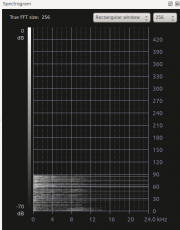 |
53 KB | Kdenlive sectrogram | 1 |
| 14:39, 29 July 2012 | Audio spectogram.png (file) | 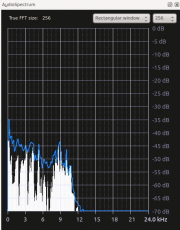 |
30 KB | 1 | |
| 14:37, 29 July 2012 | Rgb parade.png (file) |  |
46 KB | Kdenliver RGB parade | 1 |
| 14:34, 29 July 2012 | Kdenlive Wave form.png (file) | 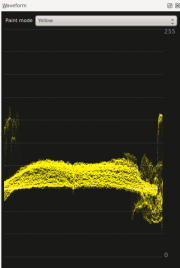 |
55 KB | kdenlive waveform | 1 |
| 14:31, 29 July 2012 | Project notes.png (file) | 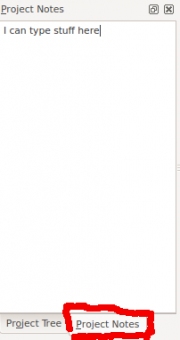 |
7 KB | 1 | |
| 14:30, 29 July 2012 | Vector scope.png (file) |  |
23 KB | kdenlive vectorscope | 1 |
| 13:51, 29 July 2012 | Title template3.png (file) |  |
184 KB | 1 | |
| 13:49, 29 July 2012 | Title template2.png (file) | 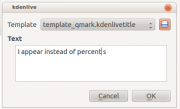 |
18 KB | 1 | |
| 13:47, 29 July 2012 | Title clip properties.png (file) | 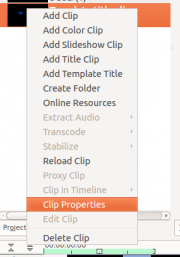 |
26 KB | 1 | |
| 13:34, 29 July 2012 | Template title1.png (file) |  |
14 KB | Shows how to structure a template title | 1 |
| 22:16, 26 July 2012 | Rotoscope for enviroment.png (file) |  |
518 KB | How to use rotoscope to fake a spotlight effect onto an object in the video | 1 |
| 22:00, 24 July 2012 | Alpha shapes.png (file) |  |
145 KB | 2 | |
| 00:50, 13 July 2012 | Operation min.png (file) | 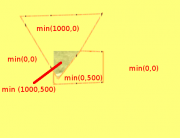 |
19 KB | this is the correct vers. Should not have reverted. Issue with browser caching confuses it | 4 |
| 23:17, 12 July 2012 | Operation max.png (file) |  |
63 KB | 1 | |
| 23:16, 12 July 2012 | Operation subtract.png (file) |  |
45 KB | 1 | |
| 23:16, 12 July 2012 | Operation add.png (file) |  |
58 KB | 1 | |
| 23:15, 12 July 2012 | Write on clear.png (file) |  |
23 KB | 1 | |
| 23:14, 12 July 2012 | Rectange alpha shape2.png (file) |  |
25 KB | 1 | |
| 23:14, 12 July 2012 | Triangle alpha shape.png (file) |  |
21 KB | 1 | |
| 23:12, 12 July 2012 | Rectange alpha shape.png (file) | 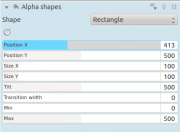 |
16 KB | 1 | |
| 23:11, 12 July 2012 | Triangle alpha shape2.png (file) | 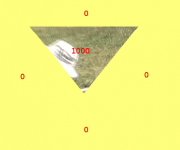 |
41 KB | 1 | |
| 16:00, 12 July 2012 | Alpha shapes min control2.png (file) | 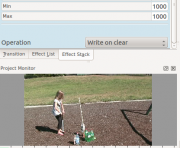 |
126 KB | min control at 1000 - kdenlive alpha shapes effect | 1 |
| 15:54, 12 July 2012 | Example composite transition.png (file) | 21 KB | 1 | ||
| 15:47, 12 July 2012 | Alpha shapes min control.png (file) | 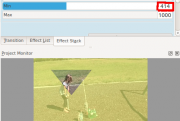 |
95 KB | The min control on alpha shapes | 1 |
| 15:42, 12 July 2012 | Alpha shapes max control3.png (file) |  |
8 KB | max control at zero | 1 |
| 15:36, 12 July 2012 | Alpha shapes max control2.png (file) | 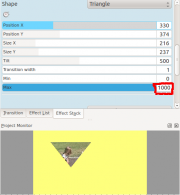 |
31 KB | Max set on 1000 | 1 |
| 15:33, 12 July 2012 | Alpha shapes max control.png (file) | 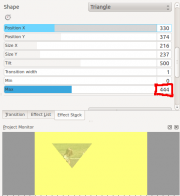 |
31 KB | 1 | |
| 14:58, 12 July 2012 | Alpha operations operation menu.png (file) | 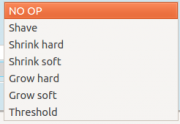 |
8 KB | 1 | |
| 14:54, 12 July 2012 | Alpha operations display menu.png (file) | 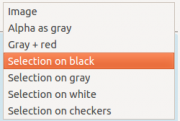 |
11 KB | 1 | |
| 14:51, 12 July 2012 | Alpha operations.png (file) | 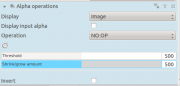 |
19 KB | alpha operations effect | 1 |
| 15:55, 9 July 2012 | Over alpha operation.png (file) |  |
198 KB | 1 | |
| 15:46, 9 July 2012 | Xor alpha operation.png (file) |  |
188 KB | Xor alpha operation on Composite Transition | 1 |
| 15:30, 9 July 2012 | Composite transition showing alpha channel operation options.png (file) |  |
39 KB | 1 | |
| 15:07, 9 July 2012 | Weird preview look.png (file) |  |
193 KB | What the project monitor looks like when you have just selected the composite transition in the time line. This is not what the rendered vide will look like. | 1 |
| 14:54, 9 July 2012 | Two tracks composite transition with alpha info.png (file) |  |
247 KB | Alpha info now added via the blue screen method. The second tracks image now shows through where the alpha channel says the image should be transparent. | 1 |
| 14:52, 9 July 2012 | Two tracks composite transition no alpha info.png (file) |  |
252 KB | With composite transition but no alpha info to describe how to composite the picture the top track still takes precidence | 1 |
| 14:50, 9 July 2012 | Two tracks no transition.png (file) |  |
158 KB | upper track takes precidence when no transition in play | 1 |
| 10:15, 9 July 2012 | Toggle effect on and off.png (file) | 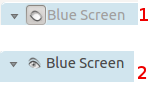 |
5 KB | click the eye icon shown at 2 to temporarily disable the effect and toggle the button to the state shown at 1. Click the empty eye icon shown at 1 to re-enable a disabled effect. | 1 |
| 09:38, 9 July 2012 | Roto scoping greyed out.png (file) | 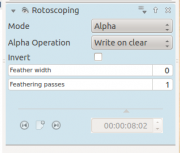 |
17 KB | rotscope options are all greyed out. Until you drawsomething | 1 |
| 08:58, 9 July 2012 | Custom effect.png (file) | 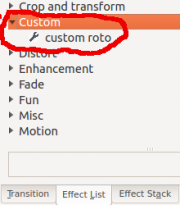 |
12 KB | custom effect as it apears in the effect list | 1 |
| 08:55, 9 July 2012 | Name effect.png (file) |  |
12 KB | name effect dialog | 1 |
| 08:52, 9 July 2012 | Save Effect.png (file) |  |
19 KB | Save Effect on the menu that is on the Effects in the Effects stack | 1 |
| 15:19, 7 July 2012 | Composite transition with wipe file.png (file) | 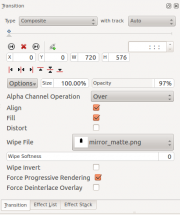 |
43 KB | composite transition with wipe file. | 1 |
| 15:59, 5 July 2012 | Settings menu.png (file) | 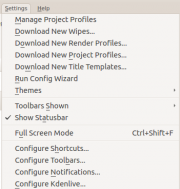 |
27 KB | settings menu options | 1 |
| 15:40, 5 July 2012 | Clip monitor.png (file) |  |
157 KB | 4 | |
| 14:55, 5 July 2012 | Project monitor.png (file) |  |
150 KB | project monitor showing the position carat and the timecode widget and timecode control arrows | 1 |
| 16:00, 1 July 2012 | Markers in clip monitor.png (file) |  |
193 KB | Clip monitor showing how the markers appear | 1 |
| 15:23, 1 July 2012 | Right click project tree menu.png (file) | 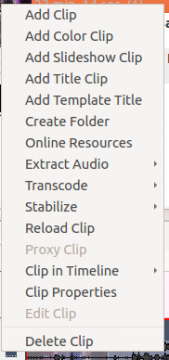 |
23 KB | What menu items you see on right clicking on a file in the project tree | 1 |
| 15:05, 1 July 2012 | Project tree.png (file) |  |
42 KB | project tree with anotation labels | 1 |
| 13:58, 1 July 2012 | Add clip button.png (file) |  |
452 bytes | The add clip button - black bit of film with a green plus sign on it. | 1 |
