Amarok/Manual/Organization/Transcoding
Appearance
Overview
Transcoding is a new Amarok feature embedded in the 2.4beta1 release. It allows encoding media files to various formats while copying them to your collection. As a word of warning you should be careful when you use this feature as you are working with actual files on your hard drive so a backup is a good idea.
Interface
You can access this feature while you copy files to your collection folder by right clicking a media file then and a pop-up menu will appear.
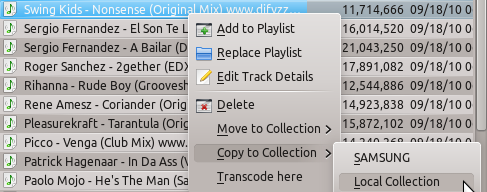
Or you can encode media files directly on your hard drive by selecting .
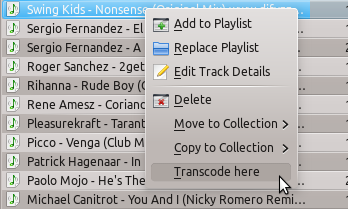
Transcode Menu
If you choose to copy files to your collection the following menu interface will pop.
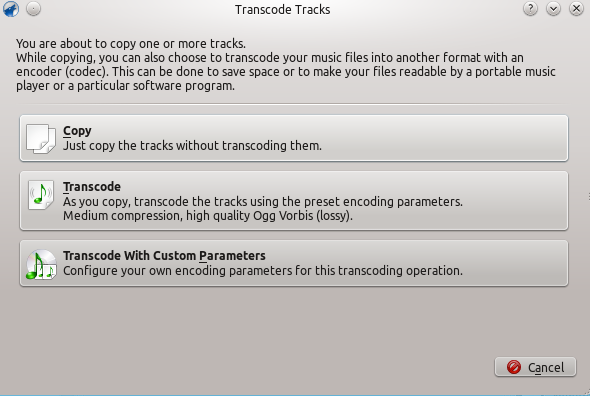
| Menu Item | Description |
| If you choose to copy , the selected media files will just be copied to your collection folder without encoding. | |
| If you choose to transcode , the selected media files will be coded with the default encoding preset: medium compression , high quality ,Ogg Vorbis (lossy). and a menu interface will pop-up. This interface has been explained [here] , in a previous article. | |
If you choose this , you should have a little bit of encoding knowledge, because you to encode media files to custom formats and settings, provided that you have the required codecs. After you click this a new menu will appear.
Custom Encoding |
