SMPlayer
Appearance
 |
十分な機能を持つ映像再生プログラム |
SMPlayerはMPlayerの完全なフロントエンドプログラムとなることを目的とし、映像、DVD、ビデオCDの再生のような基本的な機能からMPlayerのフィルタへの対応、そしてそれ以上のより拡張された機能まで組み込むことを目指しています。
特長
- It remembers the settings of all files you play. So you start to watch a movie but you have to leave... don't worry, when you open that movie again it will resume at the same point you left it, and with the same settings: audio track, subtitles, volume...
- Configurable subtitles. You can choose font and size, and even colors for the subtitles.
- Audio track switching. You can choose the audio track you want to listen. Works with avi and mkv. And of course with DVDs.
- Seeking by mouse wheel. You can use your mouse wheel to go forward or backward in the video.
- Video equalizer, allows you to adjust the brightness, contrast, hue, saturation and gamma of the video image.
- Multiple speed playback. You can play at 2X, 4X... and even in slow motion.
- Filters. Several filters are available: deinterlace, postprocessing, denoise... and even a karaoke filter (voice removal).
- Audio and subtitles delay adjustment. Allows you to sync audio and subtitles.
- Advanced options, such as selecting a demuxer or video & audio codecs.
- Playlist. Allows you to enqueue several files to be played one after each other. Autorepeat and shuffle supported too.
- Preferences dialog. You can easily configure every option of SMPlayer by using a nice preferences dialog.
- Possibility to search automatically for subtitles in opensubtitles.org.
- Pan&Scan...
- DVD ISO Playback
- Translations: currently SMPlayer is translated into more than 20 languages, including Spanish, German, French, Italian, Russian, Chinese, Japanese....
- It's multiplatform. Binaries available for Windows and Linux.
Screenshots
 |
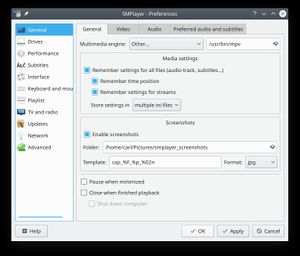 |
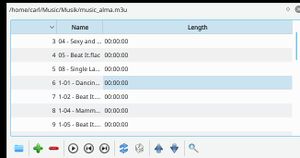 |
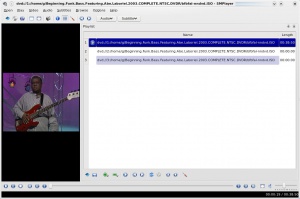 |
Download
If not included in your distribution, you can download SMPlayer from it's website in Windows binary or Linux source code format and in packages made for some specific distributions.
