Amarok/Manual/Organizacja/Kolekcja/KolekcjeZdalne/Samba
Samba
Samba jest wolną implementacją protokołu SMB/CIFS który jest używany do współdzielenia plików i drukarek w sieci. Większość nowoczesnych menadżerów plików takich jak Dolphin i Nautilus obsługuje ten protokół.
Klient
Musisz zamontować udział by używać go w Amarok. Aby to zrobić wymagany jest pakiet smbfs. Użyj komendy
sudo mount -t cifs //'''host'''/'''udział''' '''/punkt-montowania/'''
aby zamontować udział. Potem możesz używać go jak lokalnego katalogu i dodać go do lokalnej kolekcji.
Serwer
The easiest way is to use your file manager. On Debian-based distributions like Ubuntu you can install a Dolphin extension to manage shares using
sudo apt-get install kdenetwork-filesharing
Open the properties of a folder in Dolphin and switch to the tab.
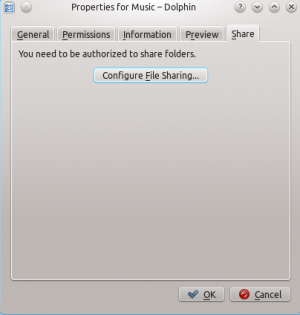
Click to open the configuration dialog.
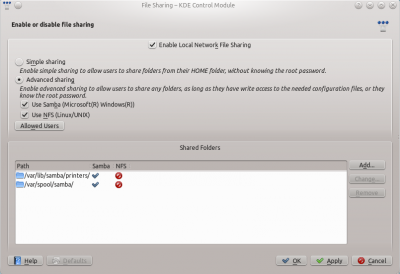
Change the settings to and the to .
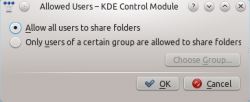
Then you can add the folder to the shares. Click at and share the desired folder with Samba.
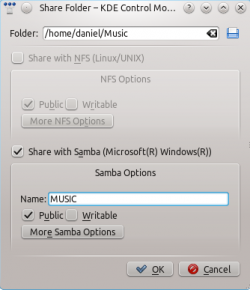
The folder should now be accessible to the network.
