Amarok: Organizacja - Urządzenia przenośne
Appearance
Praca z urządzeniami przenośnymi
Możesz użyć Amarok do odtwarzania muzyki z urządzeń przenośnych takich jak iPody i inne odtwarzacze.
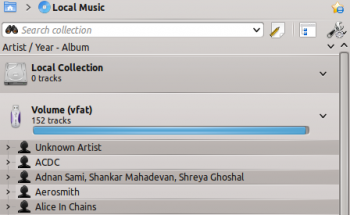
Podłączanie Urządzeń Przenośnych
Połącz swoje urządzenie przenośne używając kabla USB. Automatycznie pojawi sie notyfikacja z lista wszystkich dostępnych urządzeń. Aby uzyskać dostęp do urządzenia kliknij ikonę .
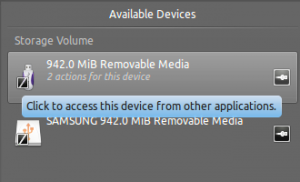
Odtwarzanie muzyki z Urządzenia Przenośnego
Lub po prostu poczekaj aż urządzenie pojawi się w Amarok, co powinno zając od kilku sekund do kilku minut, podczas których wykonywane jest skanowanie w poszukiwaniu plików audio. Do czasu ukończenia skanowania wyświetlać się będzie informacja, że znaleziono 0 utworów.
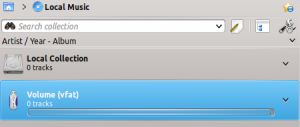
After the scan, Amarok will display all the music tracks available in the Media Device, which you can then move to the Playlist to play them, or copy or move to your Local Collection.

Managing the Media
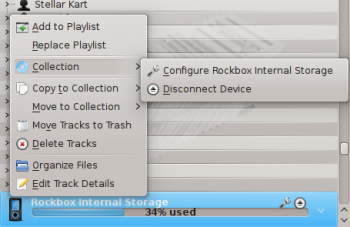
| Menu Item | Description |
|---|---|
| Adds all the selected tracks from the media device to the current Amarok playlist. | |
| Clears the current Amarok playlist and adds instead all the selected tracks from the media device. | |
| Opens a dialog box to edit details of the selected tracks from the media device. | |
| Disconnects the device from the computer. | |
| Copy all the selected tracks to the Local collection or to any other media devices connected. | |
| Move all the selected tracks to the Local collection or to any other media devices connected. | |
| Deletes all the selected tracks from the media device. |
