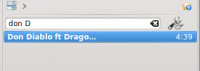Amarok/Manual/Lista de músicas/Filtragem da lista de músicas
Filtragem da lista de músicas
A função Pesquisar na lista de músicas do Amarok é bastante poderosa, pois permite-lhe procurar por diferentes faixas de acordo com diferentes critérios. Os resultados da pesquisa limitam o que você pode ver, facilitando o trabalho de organização da fila ou a remoção da lista de músicas.
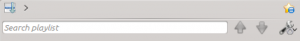
Campo de edição
Quando você digitar algo no campo Pesquisar na lista de músicas, o Amarok irá pesquisar na sua lista de músicas e marcar as faixas, artistas e outros itens que correspondam ao critério de pesquisa.
Exemplos
A primeira faixa que corresponda à pesquisa atual ficará realçada como neste exemplo:
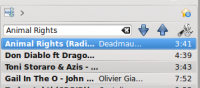
Search Preferences
This is a small drop down menu with options for the search field, if you need more than simple search. You can choose which types of searching you want to use in your Search playlist. Check the boxes according to what you need for your search.
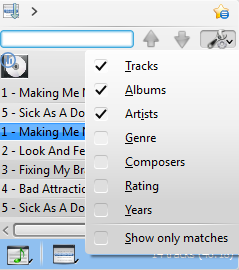
Check boxes
| Name | Description |
|---|---|
| Amarok will search for text from tag: Track Titles | |
| Search for text from tag: Album titles | |
| Search for text from tag: Artist | |
| Search for text from tag: Genre | |
| Search for text from tag: Composer | |
| Search the rating of all songs in your playlist | |
| Search for year of publication | |
| When this box is marked Amarok will display only the tracks that match the current search |
Show only matches - example