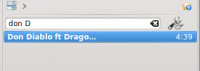Amarok/Manual/Playlist/PlaylistFiltering
Appearance
Filtrování seznamu skladeb
Funkce pro prohledání seznamu skladeb v Amaroku je velice silná, jelikož dovoluje hledat různé skladby podle rozličných omezení. Výsledky hledání jsou to, co můžete opravdu vidět, což dělá snadným zařazení chtěných skladeb, nebo jejich odstranění ze seznamu skladeb.
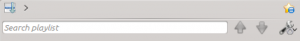
Pole úprav
Když napíšete něco do pole Prohledat seznam skladeb, Amarok bude hledat ve vašem seznamu skladeb a označí odpovídající skladby, umělce a tak dále.
Příklady
The first track that matches the current search will be highlighted as in this example:
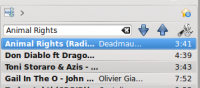
Volby při hledání
This is a small drop down menu with options for the search field, if you need more than simple search. You can choose which types of searching you want to use in your Search playlist. Check the boxes according to what you need for your search.
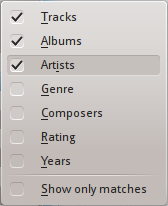
Zaškrtávací pole
| Název | Popis |
|---|---|
| Amarok will search for text from tag: Track Titles | |
| Search for text from tag: Album titles | |
| Search for text from tag: Artist | |
| Search for text from tag: Genre | |
| Search for text from tag: Composer | |
| Search the rating of all songs in your playlist | |
| Search for year of publication | |
| When this box is marked Amarok will display only the tracks that match the current search |
Ukázat pouze shody - příklad