KDevelop4/Manual/WindowsSetup
Appearance
Using KDevelop on Windows for C++ development
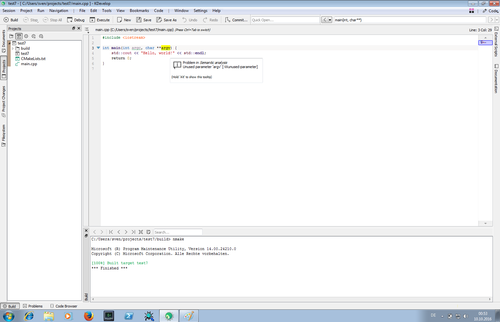
KDevelop does not ship a compiler, nor a build system; it is just a tool to edit source code. To actually compile C++ programs, you need a toolchain containing those. There is currently one recommended and supported workflow for developing on Microsoft Windows.
Prerequisites
Choose whether to install either GCC via MinGW or the Microsoft Visual Studio IDE. Both ship C/C++ compilers. Installing and using Visual Studio is the recommended & tested workflow at this point.
- Install the CMake build system. You can freely download it from here: https://cmake.org/download/
- Install the Microsoft Visual C++ compiler. You can download it for free from here: http://landinghub.visualstudio.com/visual-cpp-build-tools.
- When installing, make sure you select the "Windows 10 SDK" component (even if you're not on Windows 10), otherwise compiled programs might not run.
Get KDevelop
- Install KDevelop. Get the installer from here: https://www.kdevelop.org/download.
- Run KDevelop by clicking the KDevelop - Microsoft Visual C++ compiler shortcut in your start menu, which will set up the necessary environment.
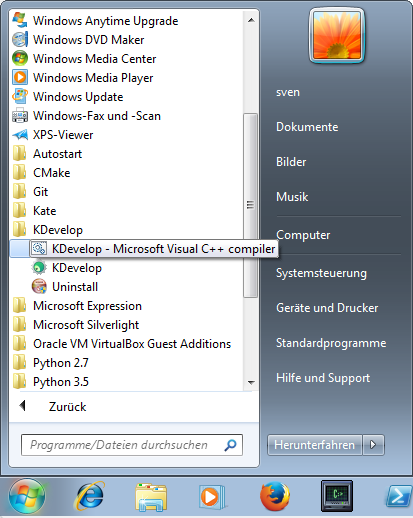
- Now, you can use KDevelop's "Build" and "Run" tools as usual. For example, you can create a "Hello World" program by selecting Project -> New from Template -> Standard; then simply click "Build" and "Execute".
