KInfoCenter
Appearance
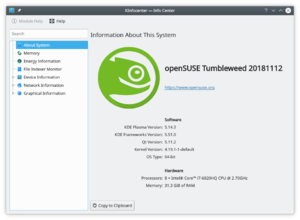 |
KInfocenter gives you a host of information about your hardware and its capabilities |
Features
Areas of particular interest might be
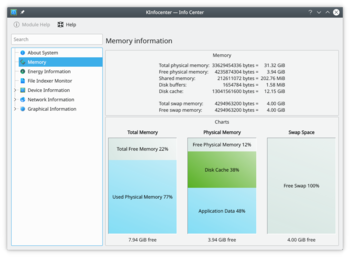
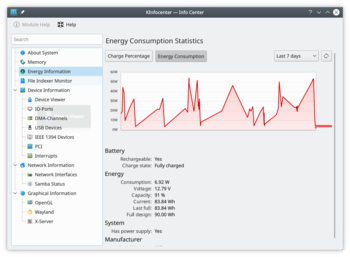
as well as
- The status of any Samba shares
- Processor information
- Sound capabilities
- Your X-server and video capabilities
and much, much more
You can see its manual here
Hints and Tips
If you have problems expanding the tree display, this is because KInfoCenter uses the following methods:
Left Arrow: Collapse
Right Arrow: Expand
Up: Up
Down: Down
Enter: Select ( non expandable item )
