Akregator
Appearance
Template:I18n/Language Navigation Bar
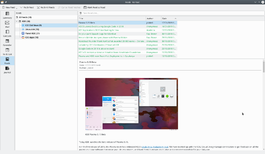 |
Akregator automatically collects stories from RSS/Atom-enabled websites |
Akregator helps you to keep informed about new stories on websites like dot.kde.org and twitter blogs. The technology used is RSS and many sites support it.
- Akregator is part of the kontact suite.
Features
- Simple to use
- Can accept dozens of feeds
- Can notify you of unread feeds
- Uses tabs to give access to internal reading of full stories
Use
Since akregator can check any RSS or atom feed that exists, the first thing you need is to find a feed for akregator to follow. This is probably easier than you think. Check your favorite pages to see if they have links to RSS or atom feeds. Most sites that feature some kind of news-like content have one.
Once you have the URL for a feed, getting akregator to follow it is easy. All you have to do is select "Add Feed" from the feed menu or use its default key shortcut, "Ins".
