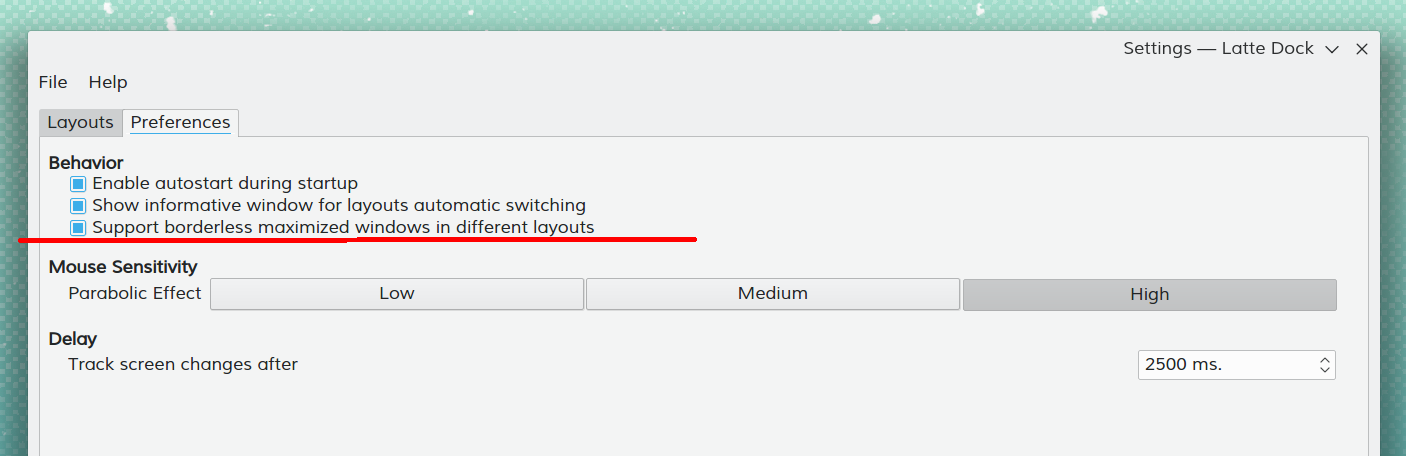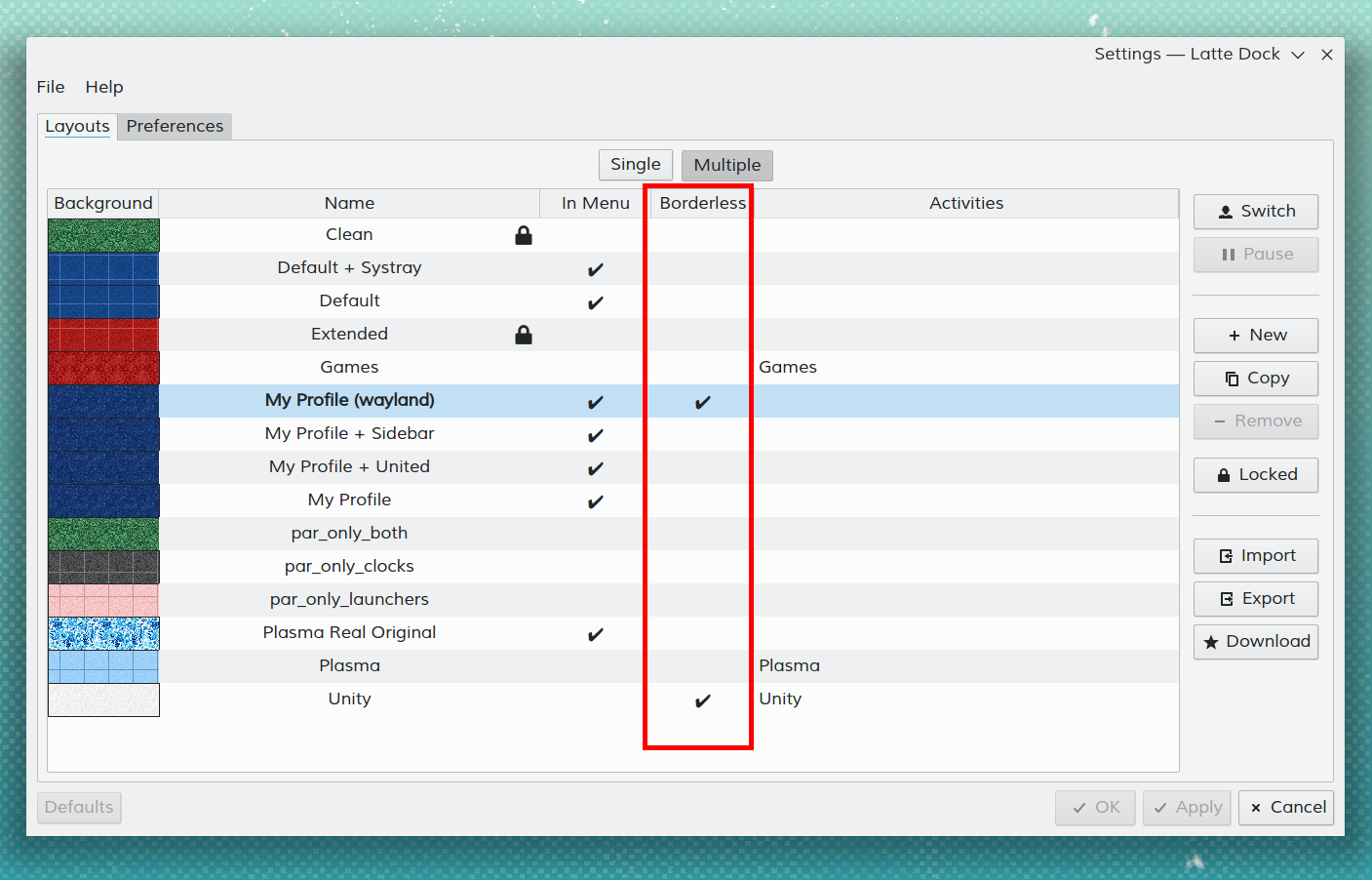LatteDock/Підказки і трюки
Як зробити так, щоб у Латте працювали індикатори Telegram?
Вам слід встановити пакунок «libunity9», а також слід вказати у розділі команди у файлі desktop Telegram:
env XDG_CURRENT_DESKTOP=unity
Приклад:
env XDG_CURRENT_DESKTOP=unity /home/john/bin/Telegram/Telegram -- %u
Як зробити так, щоб використовувалася панель задач Плазми, а не відповідна панель Латте?
Ви можете виконати такі дії:
- Disable from page the
- Remove the plasmoid from the page
- Enable the
- Set to 0% from the page "(this is optional, Latte automatically blocks applets that use fillWidth/Height)"
- Drag n' drop any plasma taskmanager you want onto Latte dock
Як додати аплет «Журнал» на панель Латте?
- Створіть теку
- Перетягніть її на панель Латте як перегляд теки
- Клацніть правою кнопкою миші на новому аплеті
- Виберіть пункт
- Змініть вміст поля на recentdocuments://
Панель Латте пересунуто до лівого краю екрана, але коли вказівник потрапляє на лівий край екрана, панель лишається прихованою. Як це виправити?
Це відома вада. Процедуру виправлення викладено тут: #676
Як забезпечити однорідність для активних аплетів (один рядок активних) на усіх панелях у Латте 0.7?
Plasma uses the tabbar.svg file in order to provide how an active applet would look like. This file is located at your theme directory/widgets/tabbar.svg. So if the user wants to use the same line (color and thickness) found at Latte Tasks plasmoid for its applets as well while at the same time not messing with some lines shown at the top and some at the bottom, they can try the following:
- Go to <theme directory>/widgets/ and rename tabbar.svg to tabbar.svg.old
- execute the command to update your cache
kbuildsycoca5 --noincremental
- restart Latte
- go to -> ->
This way, you will be able to have the same active line for all your applets and tasks as well as one that is animated. ;)

How can I activate the "Internal Tasks Separator"?
- activate Edit Mode
- right click on "Tasks Plasmoid" to show its context menu
- activate the "Internal Separator" through the context menu
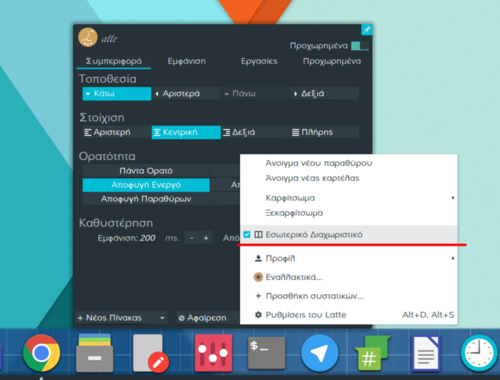
Чи можна змінити затримку попереднього перегляду на панелі керування завданнями Латте?
Вам доведеться внести зміни до вашого текстового файла компонування:
- Close Latte
- Open your layout text file from ~/.config/latte
- Try to locate your Latte plasmoid settings. A quick way to do this is to search for
isInLatteDock=true - The following line sets preview delay to 150ms. Take note that this is the lowest value that can be set and work correctly.
- Open Latte
Приклад:
[Containments][13][Applets][68][Configuration][General]
isInLatteDock=true
previewsDelay=150
Can I disable the "Unified Global Shortcuts" feature introduced with v0.8?
If you want Latte to trigger activation/new instance global shortcuts only for Latte plasmoids, this is possible from v0.8.1 by disabling the parameter unifiedGlobalShortcuts in the file ~/.config/lattedockrc
Приклад:
[UniversalSettings]
...
unifiedGlobalShortcuts=false
...
Can I have different Borderless Maximized windows options between different layouts?
1. Yes, this is possible. First enable this functionality in Latte's Preferences settings:
2. Enable/Disable this functionality per layout on the Latte Layout settings afterwards.