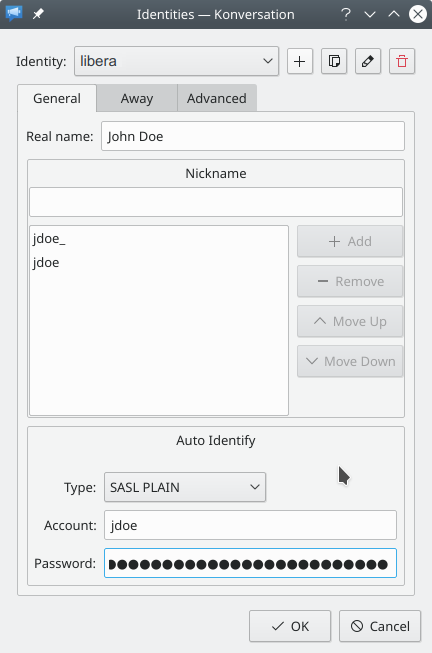Translations:Konversation/Configuring SASL authentication/16/en
Appearance
To add SASL authentication settings to the Identity, focus on the group of settings labeled Auto-Identify still on the tab of the Identities dialog window. The first step is to select in the drop-down selection labeled . Then all that's left to do is to enter your Libera Chat account's name and password in the and fields below the drop-down selection and clicking the button to save the new Identity settings: