Kde wayland for artists
Introduction
This page is to document information regarding various artists workflows under KDE Wayland. It goal is to help artists ascertain what is currently possible and what is in the works.
Graphic Tablet support under wayland
The graphic tablets support is provided by the Linux kernel and libinput is the library which primarily helps desktop environments as a medium to configure and use input devices on them. There is not need to install xf86-input-wacom like you do on xorg or any other package, most probably your distribution will ship libinput and it will recognize your tablet. If your tablet is not supported by libinput then you might have luck trying out third party user space utilities like Open Tablet Driver.
That said most of the tablets from Wacom and Huion have good support on Linux.
If you are satisfied with the default configuration like pressure curves, shortcut mapping for pen buttons then you do not have to do anything but use the tablet.
If you need any configuration then KDE plasma has a new KCM for tablet. It provides a page in the systemsettings application on for configuring your graphic tablet. It is now a part of plasma desktop package here.
This new KCM has half of the configuration options and others are still not implemented. Below is a screenshot of how it look as of 30 November 2023 under plasma wayland
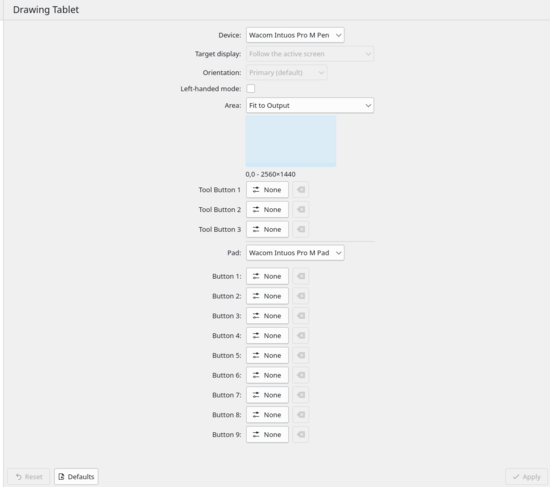
What Works for Graphic tablets
- Setting orientation of the tablet
- Mapping portion or whole of the screen(monitor) to tablet
- Setting keyboard shortcuts combination (no single modifiers or mouse buttons presses) to the tablet and pen buttons
- Switching between left handed mode and Right handed mode
- Setting a target Display
What is yet to be implemented
- No way to map a portion of the tablet are to the screen - Some people have large tablet and sometime they want to map a portion of the tablet to the monitor - bug report - https://bugs.kde.org/show_bug.cgi?id=457703. Moreover the UI for mapping tablet area and its buttons is slightly inferior to the UI of the same functionality in X11 KCM. - Bug report - https://bugs.kde.org/show_bug.cgi?id=477750
- No way to create multiple profile of the tablet configuration, so that artist can choose different configuration like shortcuts , pen pressure etc for different workflow like inking a comic or doing vector art - Bug report - https://bugs.kde.org/show_bug.cgi?id=477671
- No way to fine tune pressure curve of the tablet, various people draw with varying pressure some people draw with heavy hand some use light touch, configuring pressure curve helps artist to get nice lines. - bug report - https://bugs.kde.org/show_bug.cgi?id=457705
- Often graphic tablets have a touch strip or ring but on plasma wayland there is no way to assign shortcut to touch rings - bug report - https://bugs.kde.org/show_bug.cgi?id=477752
- Related to the above some tablets allow users to switch the modes of the touch ring for example you can click a button and change the mode from one set of shortcuts like scrolling to another set of shortcut like changing hue or zooming in and out. but this is not available in plasma wayland - https://bugs.kde.org/show_bug.cgi?id=477787
- Creative applications often have use of single modifier shortcuts, artists map this to their pen buttons for example holding ctrl to colour pick while painting but this is not possible on plasma wayland - https://bugs.kde.org/show_bug.cgi?id=461259
- There is no way to calibrate a display tablet so that there is no wierd offset - https://bugs.kde.org/show_bug.cgi?id=476982 this is in the works and there is an open MR by an awesome KDE contributor but it will probably be in 6.1
- There is no way to switch between absolute and relative mode of the graphic tablet - bug report - https://bugs.kde.org/show_bug.cgi?id=477898
- There is no way to assign mouse click presses to pen button as shortcuts, For example you want to change the default and assign a different button on a pen to do middle mouse click to pan the canvas in krita it won't accept middle mouse click as a shortcut- https://bugs.kde.org/show_bug.cgi?id=457636
- The pointer for the graphic tablet is a cross in plasma wayland, it doesn't even change to resize handle cursor or any other things depending on the context. So if you want to resize a window with your pen it will be troublesome to use this pointer. - https://bugs.kde.org/show_bug.cgi?id=477570.
Colour management Support
On wayland system wide Colour management is handled by the compositor so on KDE it will be handled by kwin. Application might need to interact with kwin to get colour management information about the monitor. Although wayland is fairly ready for everyone it lacks the colour management protocol. This protocol is being discussed and developed right now. And kwin implements some of the draft version of the protocol.The kwin developers are pushing for finalising the protocol however it is not yet finalised and might take some times. You can follow the discussion about this protocol here -https://gitlab.freedesktop.org/wayland/wayland-protocols/-/merge_requests/14
The kwin project has its own issue for tracking colour management and you can follow it here - https://invent.kde.org/plasma/kwin/-/issues/11
What works at system level
- Assigning user generated ICC colour profiles to monitors, although due to application not being ready this may be limited to sRGB. Wide gamut colour profile is technically possible but probably not tested.
Application level colour management support
Since colour management is fairly new or in its nascent stage application do not yet support the Wayland way of doing colour management. Moreover many if not all creative application (with the exception of one or two) as of today run under Xwayland like krita. Even the application that run natively like under wayland like Inkscape have no way of knowing the monitor profile to utilise that profile in managing on canvas color. It is expected that this should be done through a portal or some other mechanism which is not yet implemented or finalised.
So one can say that at application level colour management is very limited. If the application is not doing anything then kwin assumes that it is sRGB and the colour is managed according to this assumption.
It might take a while for the application side to catch up to the Wayland way of doing things. There is also not that good communication between the application developers and the people working on Wayland protocol and compositor. At-least from the interaction on the public interaction on the issue tracker and forums it seems like there is a communication gap. We can only hope this gets sorted out soon.
Support for calibration and profiling software
There is no colour profiling and calibrating software under KDE. Follow this bug report - https://bugs.kde.org/show_bug.cgi?id=433068
Since Kwin doesn't yet provide a built in profiling and calibrating software instead we have to use third party software like display cal, which theoretically works but the support for Wayland is recent so one cannot guarantee the accuracy. There is also issue like no permission to display colour patches on the right monitor for the calibration software like argyll cms or display cal and this is by design on wayland. Display cal is using some workaround in this situation, you can track that issue here
Colour management for other devices
- The kde-colord package that provided the front end to manage colour profile for various devices including the display is still undergoing port to qt6 you can check it out here - https://invent.kde.org/graphics/colord-kde/-/merge_requests/16

