Akregator/Tutorials/How to get RSS from a Wordpress blog?/fr: Difference between revisions
(Created page with "350px|center|thumb|Ouvrir la fenêtre des flux RSS dans Firefox.") |
(Created page with "S’il n'y a pas de bouton RSS ou de lien, vous pouvez modifier l'URL pour obtenir un flux RSS. Il suffit d'ajouter <menuchoice>/feed</menuchoice> à la fin d'une catégorie W...") |
||
| Line 7: | Line 7: | ||
[[File:FirefoxOpenFeedInAkregator.png|350px|center|thumb|Ouvrir la fenêtre des flux RSS dans Firefox.]] | [[File:FirefoxOpenFeedInAkregator.png|350px|center|thumb|Ouvrir la fenêtre des flux RSS dans Firefox.]] | ||
S’il n'y a pas de bouton RSS ou de lien, vous pouvez modifier l'URL pour obtenir un flux RSS. Il suffit d'ajouter <menuchoice>/feed</menuchoice> à la fin d'une catégorie WordPress pour obtenir le flux RSS de la catégorie ou alors l'ajouter à la page d'accueil, pour obtenir un tous les articles. | |||
[[File:AkregatorWordpress.png|500px|center|thumb|Adding <menuchoice>/feed</menuchoice> to [https://pointieststick.com/category/usability-productivity/ Nate Graham blog] URL]] | [[File:AkregatorWordpress.png|500px|center|thumb|Adding <menuchoice>/feed</menuchoice> to [https://pointieststick.com/category/usability-productivity/ Nate Graham blog] URL]] | ||
Revision as of 20:45, 29 January 2019
Tous les blogs WordPress supportent RSS, même si certain n'affiche pas explicitement un bouton RSS.
Pour les blogs qui ont un bouton RSS, il suffit de cliquer sur le bouton et votre navigateur web devrait ouvrir une fenêtre contextuelle, où vous pouvez sélectionner l'application pour ouvrir ce flux. Dans notre cas, sélectionner .
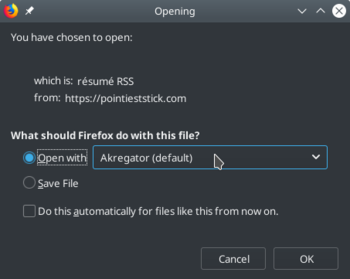
S’il n'y a pas de bouton RSS ou de lien, vous pouvez modifier l'URL pour obtenir un flux RSS. Il suffit d'ajouter à la fin d'une catégorie WordPress pour obtenir le flux RSS de la catégorie ou alors l'ajouter à la page d'accueil, pour obtenir un tous les articles.
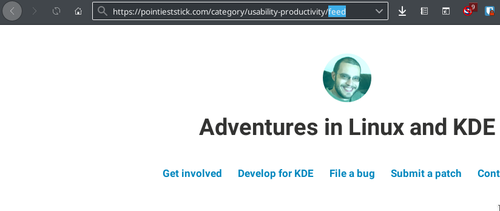
You will now see the opened feed window, where you can choose Akregator.
