Amarok/Manual/AmarokWindow: Difference between revisions
(Marked this version for translation) |
(A table should not spread over multiple paragraphs!) |
||
| Line 21: | Line 21: | ||
<td>[[File:Amarok2.7TheToolBar.png|400px|center]]</td> | <td>[[File:Amarok2.7TheToolBar.png|400px|center]]</td> | ||
<td>[[Special:myLanguage/Amarok/Manual/AmarokWindow/Toolbar#Main Toolbar|The Main Toolbar]]</td> | <td>[[Special:myLanguage/Amarok/Manual/AmarokWindow/Toolbar#Main Toolbar|The Main Toolbar]]</td> | ||
</tr> | </tr></translate> | ||
<translate> | |||
<!--T:12--> | <!--T:12--> | ||
<tr> | <tr> | ||
Latest revision as of 08:47, 17 July 2018
The Amarok Window
When you open Amarok, this is what you will see, once Amarok has fully loaded:
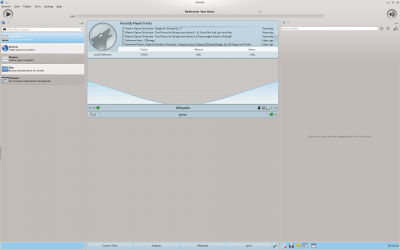
Window Layout
Amarok is organized in four main areas, the toolbar and three panes:
| The Main Toolbar | |
| The Slim Toolbar | |
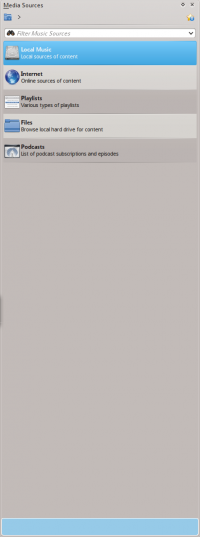 |
The Media Sources pane |
 |
The Context pane |
 |
The Playlist pane |


