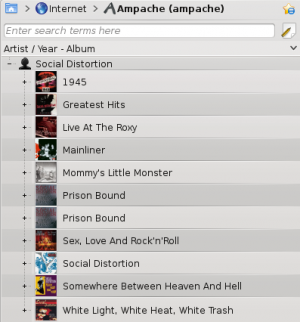Amarok/Manual/Organization/Collection/RemoteCollections/Ampache/pl: Difference between revisions
(Created page with "'''Amarok''' może odtwarzać muzykę ze zdalnego serwera '''Ampatche'''. Jeśli chcesz uruchomić serwer, więcej informacji znajdziesz [http://ampache.org/wiki/os_foundation tu...") |
(Created page with "===== Klient Ampache =====") |
||
| Line 5: | Line 5: | ||
'''Amarok''' może odtwarzać muzykę ze zdalnego serwera '''Ampatche'''. Jeśli chcesz uruchomić serwer, więcej informacji znajdziesz [http://ampache.org/wiki/os_foundation tutaj]. Katalogi instalacji są [http://ampache.org/wiki/install tutaj]. | '''Amarok''' może odtwarzać muzykę ze zdalnego serwera '''Ampatche'''. Jeśli chcesz uruchomić serwer, więcej informacji znajdziesz [http://ampache.org/wiki/os_foundation tutaj]. Katalogi instalacji są [http://ampache.org/wiki/install tutaj]. | ||
===== Ampache | ===== Klient Ampache ===== | ||
Activate the '''Ampache''' service using <menuchoice>Settings -> Configure Amarok... -> Internet Services</menuchoice> before '''Amarok''' 2.4.1, 2.4.1 on: <menuchoice>Settings -> Configure Amarok... -> Plugins</menuchoice>. | Activate the '''Ampache''' service using <menuchoice>Settings -> Configure Amarok... -> Internet Services</menuchoice> before '''Amarok''' 2.4.1, 2.4.1 on: <menuchoice>Settings -> Configure Amarok... -> Plugins</menuchoice>. | ||
Revision as of 19:50, 28 November 2011
Ampache
Amarok może odtwarzać muzykę ze zdalnego serwera Ampatche. Jeśli chcesz uruchomić serwer, więcej informacji znajdziesz tutaj. Katalogi instalacji są tutaj.
Klient Ampache
Activate the Ampache service using before Amarok 2.4.1, 2.4.1 on: .
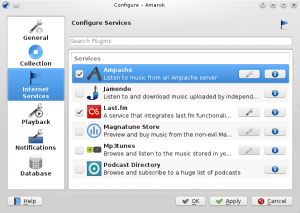 |
 |
Configure the service with the data entered on the server:
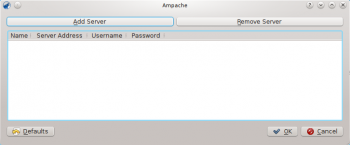
Now the Ampache service should appear in .