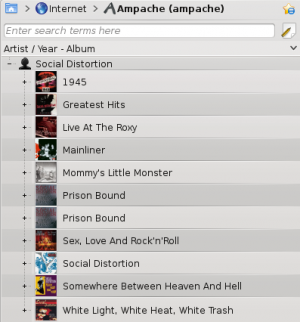Amarok/Manual/Organização/Coleção/Coleções remotas/Ampache
Appearance
Ampache
O Amarok é capaz de reproduzir músicas de um servidor multimídia Ampache. Se quiser instalar um servidor, veja here para mais informações.
Cliente Ampache

Ative o serviço Ampache usando a opção . Clique no ícone ![]() para abrir a caixa de diálogo de configuração.
para abrir a caixa de diálogo de configuração.
Selecione :
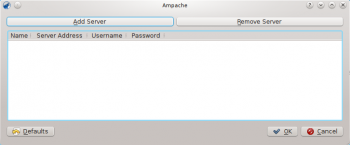
Configure o serviço com os dados introduzidos no servidor:
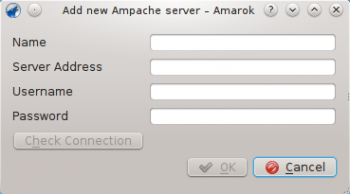
Agora o serviço Ampache deverá aparecer em .