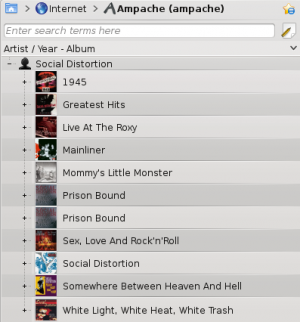Amarok/Manual/Organization/Collection/RemoteCollections/Ampache/pt-br: Difference between revisions
(Created page with "===== Ampache =====") |
No edit summary |
||
| (18 intermediate revisions by 2 users not shown) | |||
| Line 3: | Line 3: | ||
===== Ampache ===== | ===== Ampache ===== | ||
'''Amarok''' | O '''Amarok''' é capaz de reproduzir músicas de um servidor multimídia '''Ampache'''. Se quiser instalar um servidor, veja [https://github.com/ampache/ampache/wiki/Installation here] para mais informações. | ||
===== Ampache | ===== Cliente Ampache ===== | ||
{| | |||
[[File:Amarok_2.8_ConfigurationDialogPlugins.png|thumb|300px|center]] | |||
Ative o serviço '''Ampache''' usando a opção <menuchoice>Configurações -> Configurar o Amarok -> Plugins</menuchoice>. Clique no ícone {{Icon|configure}} para abrir a caixa de diálogo de configuração. | |||
Selecione <menuchoice>Adicionar servidor</menuchoice>: | |||
[[File:remotecollections_ampache_client1.png|center|350px]] | [[File:remotecollections_ampache_client1.png|center|350px]] | ||
Configure | Configure o serviço com os dados introduzidos no servidor: | ||
[[File:Amarok_ampache_Client2.png|center|350px]] | [[File:Amarok_ampache_Client2.png|center|350px]] | ||
Agora o serviço '''Ampache''' deverá aparecer em <menuchoice>Fontes multimídia -> Internet</menuchoice>. | |||
[[File:remotecollections_ampache_client2.png|center|300px]]<br /> | [[File:remotecollections_ampache_client2.png|center|300px]]<br /> | ||
| Line 28: | Line 31: | ||
{{Prevnext2 | {{Prevnext2 | ||
| prevpage=Special:myLanguage/Amarok/Manual/Organization/Collection/RemoteCollections | nextpage=Special:myLanguage/Amarok/Manual/Organization/Collection/RemoteCollections/DAAP | | prevpage=Special:myLanguage/Amarok/Manual/Organization/Collection/RemoteCollections | nextpage=Special:myLanguage/Amarok/Manual/Organization/Collection/RemoteCollections/DAAP | ||
| prevtext= | | prevtext=Coleções remotas | nexttext=DAAP | ||
| index=Special:myLanguage/Amarok/Manual | indextext= | | index=Special:myLanguage/Amarok/Manual | indextext=Retornar ao Menu | ||
}} | }} | ||
[[Category: | [[Category:Amarok2.8/pt-br]] | ||
[[Category: | [[Category:Multimídia/pt-br]] | ||
[[Category: | [[Category:Tutoriais/pt-br]] | ||
Latest revision as of 16:26, 10 February 2020
Ampache
O Amarok é capaz de reproduzir músicas de um servidor multimídia Ampache. Se quiser instalar um servidor, veja here para mais informações.
Cliente Ampache

Ative o serviço Ampache usando a opção . Clique no ícone ![]() para abrir a caixa de diálogo de configuração.
para abrir a caixa de diálogo de configuração.
Selecione :
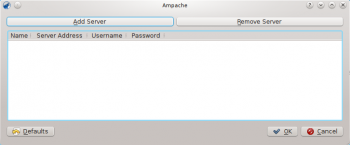
Configure o serviço com os dados introduzidos no servidor:
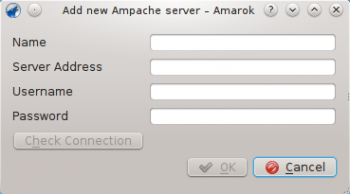
Agora o serviço Ampache deverá aparecer em .