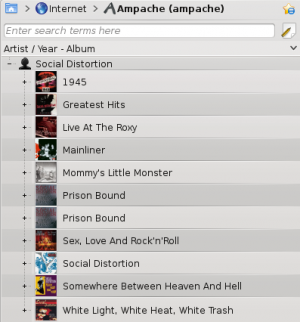Amarok/Manual/Organization/Collection/RemoteCollections/Ampache/pt-br: Difference between revisions
(Created page with "===== Ampache =====") |
(Created page with "O '''Amarok''' é capaz de reproduzir músicas de um servidor multimídia '''Ampache'''. Se quiser instalar um servidor, veja [http://ampache.org/wiki/os_foundation aqui] mais in...") |
||
| Line 3: | Line 3: | ||
===== Ampache ===== | ===== Ampache ===== | ||
'''Amarok''' | O '''Amarok''' é capaz de reproduzir músicas de um servidor multimídia '''Ampache'''. Se quiser instalar um servidor, veja [http://ampache.org/wiki/os_foundation aqui] mais informações. As indicações de instalação estão [http://ampache.org/wiki/install aqui]. | ||
===== Ampache Client ===== | ===== Ampache Client ===== | ||
Revision as of 02:15, 4 July 2012
Ampache
O Amarok é capaz de reproduzir músicas de um servidor multimídia Ampache. Se quiser instalar um servidor, veja aqui mais informações. As indicações de instalação estão aqui.
Ampache Client
Activate the Ampache service using before Amarok 2.4.1, 2.4.1 on: .
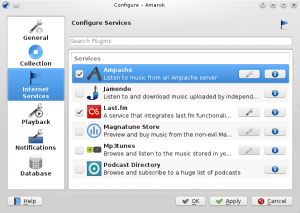 |
 |
Select :
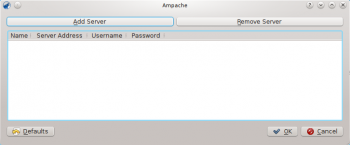
Configure the service with the data entered on the server:
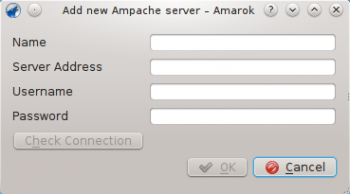
Now the Ampache service should appear in .