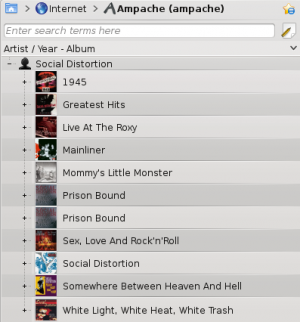Amarok/Manual/Organization/Collection/RemoteCollections/Ampache/tr: Difference between revisions
(Created page with "===== Ampache İstemcisi =====") |
(Created page with "Category:Amarok2.8/tr Category:Çoklu Ortam/tr Category:Öğreticiler/tr") |
||
| (6 intermediate revisions by the same user not shown) | |||
| Line 12: | Line 12: | ||
'''Ampache''' hizmetini <menuchoice>Ayarlar -> Amarok Uygulamasını Yapılandır -> Eklentiler</menuchoice> menü seçeneğinden etkinleştirin. Yapılandırma iletişim kutusunu açmak için {{Icon|configure}} simgesine tıklayın. | |||
<menuchoice>Sunucu Ekle</menuchoice> seçin: | |||
[[File:remotecollections_ampache_client1.png|center|350px]] | [[File:remotecollections_ampache_client1.png|center|350px]] | ||
Hizmeti sunucu bilgileri ile yapılandırın: | |||
[[File:Amarok_ampache_Client2.png|center|350px]] | [[File:Amarok_ampache_Client2.png|center|350px]] | ||
Artık '''Ampache''' hizmeti <menuchoice>Ortam Kaynakları -> İnternet</menuchoice> bölümünde görülmelidir. | |||
[[File:remotecollections_ampache_client2.png|center|300px]]<br /> | [[File:remotecollections_ampache_client2.png|center|300px]]<br /> | ||
| Line 31: | Line 31: | ||
{{Prevnext2 | {{Prevnext2 | ||
| prevpage=Special:myLanguage/Amarok/Manual/Organization/Collection/RemoteCollections | nextpage=Special:myLanguage/Amarok/Manual/Organization/Collection/RemoteCollections/DAAP | | prevpage=Special:myLanguage/Amarok/Manual/Organization/Collection/RemoteCollections | nextpage=Special:myLanguage/Amarok/Manual/Organization/Collection/RemoteCollections/DAAP | ||
| prevtext= | | prevtext=Uzak Koleksiyonlar | nexttext=DAAP | ||
| index=Special:myLanguage/Amarok/Manual | indextext= | | index=Special:myLanguage/Amarok/Manual | indextext=Menüye Dön | ||
}} | }} | ||
[[Category:Amarok2.8]] | [[Category:Amarok2.8/tr]] | ||
[[Category: | [[Category:Çoklu Ortam/tr]] | ||
[[Category: | [[Category:Öğreticiler/tr]] | ||
Latest revision as of 18:24, 24 May 2014
Ampache
Amarok bir Ampache ortam sunucusundan müzik oynatabilir. Eğer bir sunucu olarak kurmak isterseniz daha fazla bilgi için buraya bakın. Kurulum talimatları buradadır.
Ampache İstemcisi

Ampache hizmetini menü seçeneğinden etkinleştirin. Yapılandırma iletişim kutusunu açmak için ![]() simgesine tıklayın.
simgesine tıklayın.
seçin:
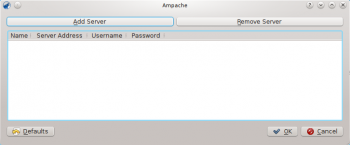
Hizmeti sunucu bilgileri ile yapılandırın:
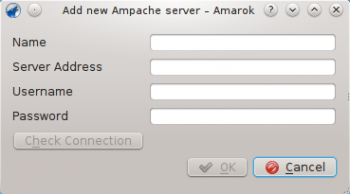
Artık Ampache hizmeti bölümünde görülmelidir.