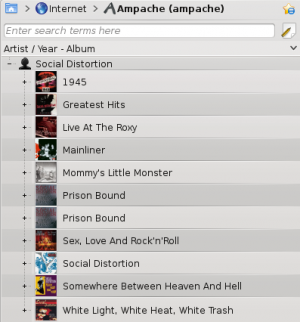Amarok/Manual/Organization/Collection/RemoteCollections/Ampache/tr: Difference between revisions
(Created page with "Amarok/Kılavuz/Düzenleme/Koleksiyon/UzakKoleksiyonlar/Ampache") |
(Created page with "'''Amarok''' bir '''Ampache''' ortam sunucusundan müzik oynatabilir. Eğer bir sunucu olarak kurmak isterseniz daha fazla bilgi için [http://ampache.org/wiki/os_foundation b...") |
||
| Line 3: | Line 3: | ||
===== Ampache ===== | ===== Ampache ===== | ||
'''Amarok''' | '''Amarok''' bir '''Ampache''' ortam sunucusundan müzik oynatabilir. Eğer bir sunucu olarak kurmak isterseniz daha fazla bilgi için [http://ampache.org/wiki/os_foundation buraya] bakın. Kurulum talimatları [http://ampache.org/wiki/install buradadır]. | ||
===== Ampache Client ===== | ===== Ampache Client ===== | ||
Revision as of 18:21, 24 May 2014
Ampache
Amarok bir Ampache ortam sunucusundan müzik oynatabilir. Eğer bir sunucu olarak kurmak isterseniz daha fazla bilgi için buraya bakın. Kurulum talimatları buradadır.
Ampache Client

Activate the Ampache service using . Click on the ![]() icon to open the configuration dialog.
icon to open the configuration dialog.
Select :
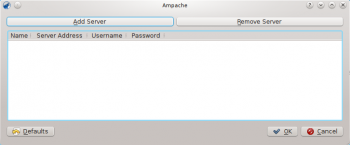
Configure the service with the data entered on the server:
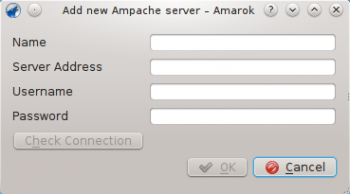
Now the Ampache service should appear in .