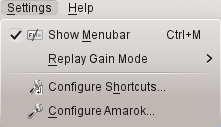Amarok/Manual/References/KeybindingReference: Difference between revisions
(replace image, removed construction tag) |
(added console control command info) |
||
| Line 1: | Line 1: | ||
'''Amarok''' has keyboard shortcuts to let you quickly access its functionality. You can change the shortcuts using <menuchoice>Settings -> Configure Shortcuts...</menuchoice>.<br /><br /> | '''Amarok''' has keyboard shortcuts to let you quickly access its functionality. You can change the shortcuts using <menuchoice>Settings -> Configure Shortcuts...</menuchoice>.<br /><br /> | ||
[[File:Amarok24 settingsMenu.png]]<br /><br /> | [[File:Amarok24 settingsMenu.png]]<br /><br /> | ||
| Line 5: | Line 4: | ||
* [[Special:myLanguage/Amarok/Manual/KeybindingReference/GlobalShortcuts|Global Shortcuts]] | * [[Special:myLanguage/Amarok/Manual/KeybindingReference/GlobalShortcuts|Global Shortcuts]] | ||
* [[Special:myLanguage/Amarok/Manual/KeybindingReference/AmarokShortcuts|Amarok Shortcuts]] | * [[Special:myLanguage/Amarok/Manual/KeybindingReference/AmarokShortcuts|Amarok Shortcuts]] | ||
To control '''Amarok''' from the console, type {{Input|1=amarok --help-all}}for a current complete list of available control commands. | |||
[[Category:Amarok]] | [[Category:Amarok]] | ||