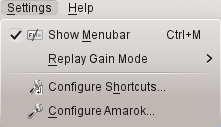Amarok/Manual/References/KeybindingReference/cs: Difference between revisions
(Created page with "=== Klávesové zkratky ===") |
(Created page with "{{Prevnext2 | prevpage=Special:myLanguage/Amarok/Manual/References/MenuAndCommandReference/Help | nextpage=Special:myLanguage/Amarok/Manual/References/KeybindingReference/Glob...") |
||
| Line 21: | Line 21: | ||
{{Prevnext2 | {{Prevnext2 | ||
| prevpage=Special:myLanguage/Amarok/Manual/References/MenuAndCommandReference/Help | nextpage=Special:myLanguage/Amarok/Manual/References/KeybindingReference/GlobalShortcuts | | prevpage=Special:myLanguage/Amarok/Manual/References/MenuAndCommandReference/Help | nextpage=Special:myLanguage/Amarok/Manual/References/KeybindingReference/GlobalShortcuts | ||
| prevtext= | | prevtext=Nabídka Nápověda | nexttext=Celkové zkratky KDE | ||
| index=Special:myLanguage/Amarok/Manual | indextext= | | index=Special:myLanguage/Amarok/Manual | indextext=Zpět do nápovědy | ||
}} | }} | ||
Revision as of 07:12, 1 September 2013
Klávesové zkratky
Klávesové zkratky
Keyboard shortcuts let you quickly access Amarok's power. Change the shortcuts using .
Shortcuts are divided into two groups:
Control from Console
To control Amarok from the console, type
amarok --help-all
for a current complete list of available commands.