Amarok/Manual/References/MenuAndCommandReference/AmarokMenu: Difference between revisions
(category 2.6) |
m (Updated for 2.8) |
||
| (2 intermediate revisions by 2 users not shown) | |||
| Line 9: | Line 9: | ||
<!--T:4--> | <!--T:4--> | ||
[[File:Amarok AmarokMenu2.4.png|175px|thumb| | [[File:Amarok AmarokMenu2.4.png|175px|thumb|center|The Amarok Menu]] | ||
{| border="1" cellpadding="5" <!--}--> | {| border="1" cellpadding="5" <!--}--> | ||
! Menu Item !! Description !! Shortcut</translate> | ! Menu Item !! Description !! Shortcut</translate> | ||
| Line 51: | Line 51: | ||
<!--T:13--> | <!--T:13--> | ||
[[Category: | [[Category:Amarok2.8]] | ||
[[Category:Multimedia]] | [[Category:Multimedia]] | ||
[[Category:Tutorials]] | [[Category:Tutorials]] | ||
</translate> | </translate> | ||
Latest revision as of 16:31, 1 July 2013
Amarok Menu
Some of the common actions in Amarok are here, mostly to control media playback.
Contents
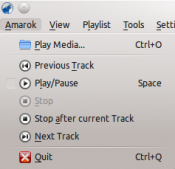
| Menu Item | Description | Shortcut |
|---|---|---|
| Opens a media file to be played. | Ctrl + O | |
| Skips back to the last track played within your current session. | ||
| Starts or temporarily stops the playing of the current media file. | Space | |
| Stops all playback in progress. | ||
| Waits until the current track ends before stopping the playback. This is useful when using a playlist. | ||
| Skips playback to the next media file in your playlist. | ||
| Exits out of Amarok. | Ctrl + Q |
