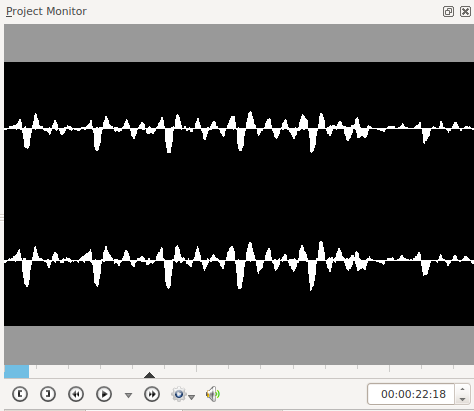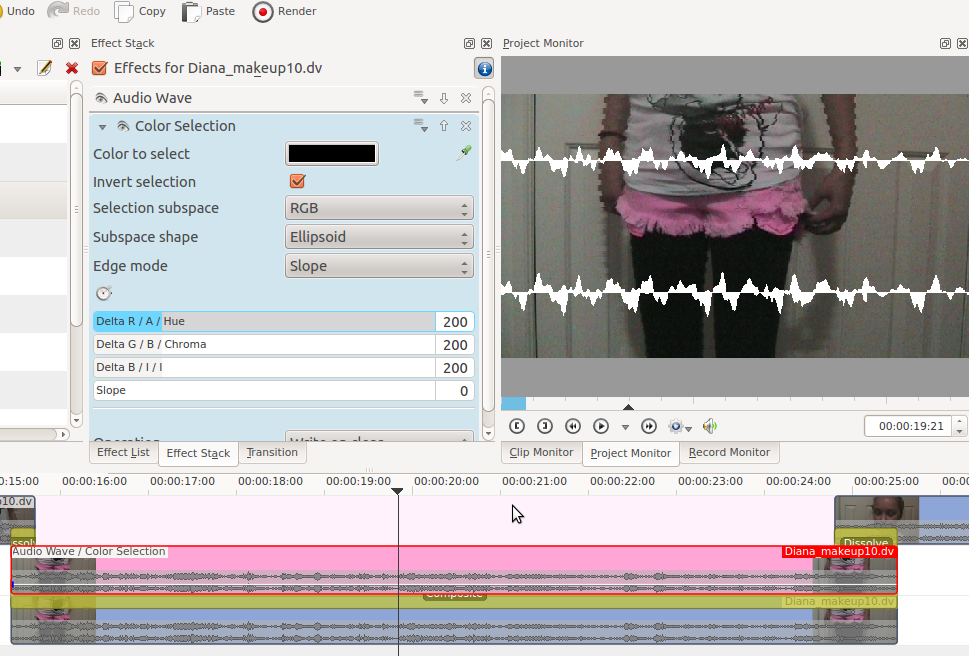Archive:Kdenlive/Manual/Effects/Misc/Audio Wave: Difference between revisions
| Line 22: | Line 22: | ||
Add a composite transition. | Add a composite transition. | ||
On the top video track (the one with the audio wave effect) add a | On the top video track (the one with the audio wave effect) add a [[Special:myLanguage/Kdenlive/Manual/Effects/Alpha manipulation/Color Selection|Color Selection]] effect. | ||
Make the color you are selecting black and check the invert selection. | Make the color you are selecting black and check the invert selection. | ||
Revision as of 13:21, 23 June 2014
Audio Wave
This is the MLT filter audiowave
Display the audio waveform instead of the video. Author Dan Dennedy.
This does not work alone on audio-only clips. It must have video to overwrite. A workaround is to apply this to a multi-track with a color generator.
Overlaying the Wave
This effect replaces the video. If you want the effect overlaying the video you can do something like shown below.
Duplicate the video track on a track below the one with the Audio wave on it.
Add a composite transition.
On the top video track (the one with the audio wave effect) add a Color Selection effect.
Make the color you are selecting black and check the invert selection.