Archive:Kdenlive/Manual/Projects and Files/Project Tree/zh-tw: Difference between revisions
(Updating to match new version of source page) |
(Updating to match new version of source page) |
||
| Line 8: | Line 8: | ||
專案樹是 Kdenlive裏的一個頁籤,其上列出了此專案所用到的素材。 | 專案樹是 Kdenlive裏的一個頁籤,其上列出了此專案所用到的素材。 | ||
</span> | </span> | ||
<br clear=all> | <br clear=all> | ||
| Line 21: | Line 14: | ||
|} | |} | ||
<br clear=all> | <br clear=all> | ||
{{note|The number in parentheses in the 0.9.10 example above indicates the number of times this clip appears in the timeline. This feature has apparently been removed starting with version 15.04. To find all instances of a clip in the timeline, use the right-click menu's [[Special:myLanguage/Kdenlive/Manual/Project Menu/Clip in Timeline|Clip in Timeline]] option.}} | |||
Project Bin Toolbar Options:<br /> | |||
'''1'''. A search box to display all the clips in the bin whose filenames or titles contain the entered text. | |||
<span class="mw-translate-fuzzy"> | <span class="mw-translate-fuzzy"> | ||
| Line 47: | Line 42: | ||
</span> | </span> | ||
'''8'''. Allows you to add folders to the Project Bin. These are not actual file system folders but virtual folders to help you organize large Project Bins. | |||
<span class="mw-translate-fuzzy"> | <span class="mw-translate-fuzzy"> | ||
在小括號內的數字是素材出現在時間軸上的次數。在螢幕照像中的home_movies_vol23a2.dv短片, | 在小括號內的數字是素材出現在時間軸上的次數。在螢幕照像中的home_movies_vol23a2.dv短片, | ||
23分14秒的長度,在時間軸上出現過一次。 | 23分14秒的長度,在時間軸上出現過一次。 | ||
</span> | |||
<span class="mw-translate-fuzzy"> | |||
素材可直接從專案樹拖到[[Special:MyLanguage/Kdenlive/Manual/Timeline|時間軸]] | |||
</span> | </span> | ||
Revision as of 09:51, 13 December 2015
專案樹
專案樹是 Kdenlive裏的一個頁籤,其上列出了此專案所用到的素材。
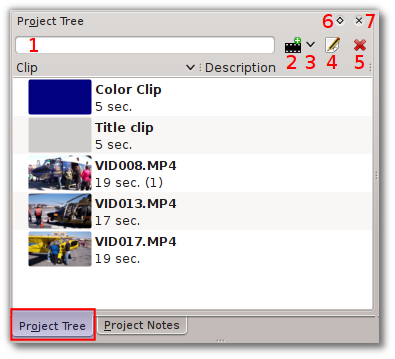 |
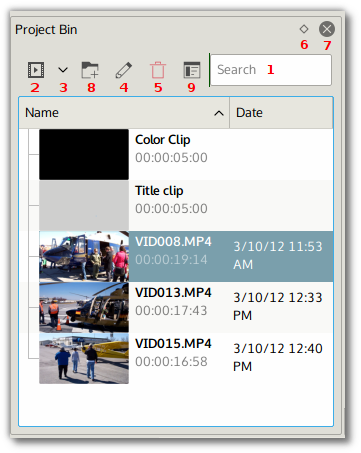 |
Project Bin Toolbar Options:
1. A search box to display all the clips in the bin whose filenames or titles contain the entered text.
標示2的小圖示是加上素材的按鈕-把影片或聲音素材加到專案樹裏。
旁邊標示3是an 的下拉選單,讓你選其他種類的素材進專案樹。
標示4是選進來的素材的屬性頁。
標示5的圖示是刪除所選的素材 (是從專案樹刪除,並不會刪檔案總管裏的實體檔案)
標示6是把專案樹的窗切換成浮在上面。
標示7是把專案樹的窗刪除。您仍可透過選 menu,把這個窗秀出來。
8. Allows you to add folders to the Project Bin. These are not actual file system folders but virtual folders to help you organize large Project Bins.
在小括號內的數字是素材出現在時間軸上的次數。在螢幕照像中的home_movies_vol23a2.dv短片, 23分14秒的長度,在時間軸上出現過一次。
素材可直接從專案樹拖到時間軸
專案樹 - 右鍵的選單
底下的圖,是對短片按右鍵時出現的選單。圖片有0.9.2 和 0.9.3版的選單畫面。 Kdenlive0.9.3版的轉碼(transcode)子選單已被clip jobs子選單替代。(覺得有點怪怪的)
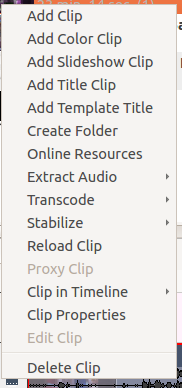 |
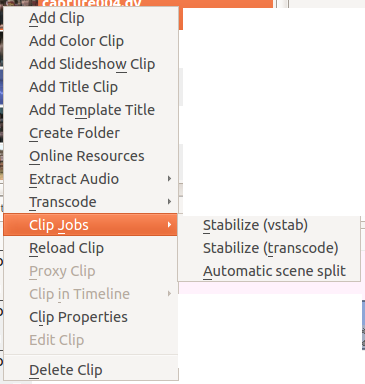 |
| 0.9.2 版 Kdenlive | 0.9.3 版 Kdenlive |
在專案樹中對任一項目按右鍵出現的選單,您也可以從功能列的專案來選Project Menu.
- 加素材
- 加色片素材
- 加幻燈片素材
- 加字幕素材
- 加樣版字幕
- 新增目錄
- 線上資源
- 分離出音訊
- 轉碼
- 穩定 (0.9.2版)
- 素材 任務 > 穩定 ( 0.9.3版)
- 素材 任務 > 自動切除場景 ( 0.9.3素材 任務)
- 重新載入素材
- 代理素材
- 時間軸上的素材
- 素材 屬性
- 編輯素材
- 刪除素材

