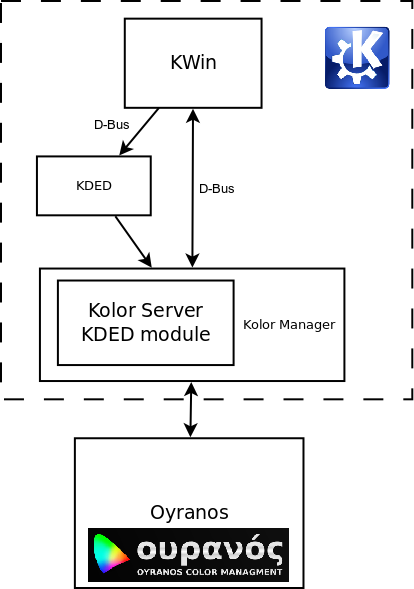Color Management/uk: Difference between revisions
(Created page with "===Чому система ніяк не реагує на помилки у керуванні кольорами?===") |
(Created page with "Тому, що у розробників не було достатньо часу, щоб реалізувати належну систему сповіщення. Відп...") |
||
| Line 93: | Line 93: | ||
===Чому система ніяк не реагує на помилки у керуванні кольорами?=== | ===Чому система ніяк не реагує на помилки у керуванні кольорами?=== | ||
Тому, що у розробників не було достатньо часу, щоб реалізувати належну систему сповіщення. Відповідні зміни буде впроваджено вже найближчим часом. | |||
[[Category:Стільниця/uk]] | [[Category:Стільниця/uk]] | ||
Revision as of 17:27, 13 November 2012
Вступ
У цьому підручнику наведено дані щодо користування системою керування кольорами Oyranos у KDE для виправлення кольорів за допомогою KWin з використанням методів OpenICC.
Що таке керування кольорами?
Стаття про керування кольорами у Вікіпедії
In digital imaging systems, color management is the controlled conversion between the color representations of various devices, such as image scanners, digital cameras, monitors, TV screens, film printers, computer printers, offset presses, and corresponding media.
The primary goal of color management is to obtain a good match across color devices; for example, the colors of one frame of a video should appear the same on a computer LCD monitor, on a plasma TV screen, and as a printed poster. Color management helps to achieve the same appearance on all of these devices, provided the devices are capable of delivering the needed color intensities.
Parts of this technology are implemented in the operating system (OS), helper libraries, the application, and devices. A cross-platform view of color management is the use of an ICC-compatible color management system.
The most important software part is the color management system (CMS). Besides the CMS, in order to get a proper color-corrected workspace, applications that are aware of color management are also needed.
Requirements
To obtain a working color-managed workspace, you will need to install the following (recommended to install using packages provided by your distribution):
- Oyranos and Kolor-Manager dependencies (if you use the packages provided by your distribution, they should be installed automatically)
How to enable color correction in KDE
Go to , select , go to the tab, and check . Do not forget to click . That is all!
If Kolor-Manager is not installed, nothing should happen. If something goes wrong, nothing should happen. If it is working, you might notice a change in the displayed colors. You need to have correct ICC profiles installed for your monitor(s) in order to notice changes in the way colors are displayed.
How to check whether color management is functioning
You need qcmsevents which can be found in packages named "oyranos-qcmsevents" or similar. If you compile from sources, this program is found inside the oyranos example programs. To launch it, go to . Alternatively, type "qcmsevents" in KRunner (Alt+F2) or in a terminal, and press Enter. This program will place an icon in the system tray, which can be clicked to show a window showing color management events.
The icon of qcmsevents should be colored. If the CIE horseshoe icon is still gray after 30 seconds from when it appeared, then the color correction is disabled or not working.
You can also use oyranos-monitor to configure a weird color profile for the monitor to check if color management is functioning. oyranos-monitor is a command-line program, so either use KRunner or a terminal.
oyranos-monitor -d 0 Lab.icc
To set the monitor profile back, use the commands from below. Optionally, you can specify on the second command line a specific profile for your monitor, if available.
oyranos-monitor -d 0 -e
oyranos-monitor -d 0 [my_specific_monitor.icc]
How does it work?
Kolor-Manager contains Kolor-Server, which interacts with Oyranos to obtain something like a lookup table used to translate colors from the normal (sRGB) color space to colors suitable for the monitor(s). This is transferred to KWin via D-Bus, which then draws everything with corrected colors.
An important thing to note is that the color correction is done on the GPU, so the amount of hardware resources used is minimal.
Kolor-Server conforms to the X Color Management Specification. Currently the implementation is incomplete.
Поширені питання та відповіді на них
Чому передбачено так мало можливостей?
Because they have not yet been implemented. Currently, only per-output color correction is implemented. The next priority is per-region color correction, which we hope will be implemented for 4.11.
Чому ця можливість є лише експериментальною?
Because there are still many things that are not properly tested and could go wrong. One of the issues is that many monitors do not have associated ICC profiles and color correction has no effect (dummy profiles are used for them).
Що робити, якщо екран раптом стає порожнім?
Такого не повинно траплятися, але іноді неможливо передбачити всі обставини. Якщо таке трапилося, тимчасово вимкніть композитне відтворення у KWin за допомогою комбінації клавіш Alt+Shift+F12, вимкніть виправлення кольорів і знову увімкніть композитне відтворення.
Коли слід очікувати повноцінно системи керування кольорами у KDE?
Якщо казати про керування кольорами у Qt, це трапиться не скоро. Повноцінне керування кольорами у системі керування вікнами KDE (KWin) має бути реалізовано набагато раніше. Крім того, реалізація залежить від того, наскільки швидко буде випущено нові версії програм для роботи з графікою, які будуть здатні працювати з системою керування кольорами.
Чому система ніяк не реагує на помилки у керуванні кольорами?
Тому, що у розробників не було достатньо часу, щоб реалізувати належну систему сповіщення. Відповідні зміни буде впроваджено вже найближчим часом.