Digikam/Tonificació simple
Tonificació simple en digiKam
Transcrit des de l'article d'en Dmitri Popov, el 4 d'abril de 2012
Afegir una mica de tint de color a una fotografia en blanc i negre sovint pot produir un efecte dramàtic, i digiKam té un grapat de filtres de to per a que proveu.
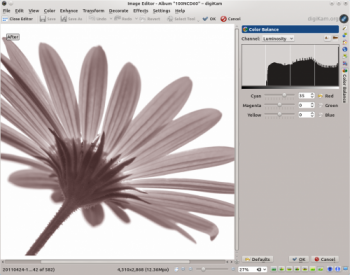
But you are not limited to the built-in filters: using digiKam’s editing tools, you can easily tint photos using whatever color you like. To do this, open a photo for editing, choose and set to -100. This effectively turns the image into a black and white photo. Press to save the changes, then choose . Use the sliders to create the toning color you want. Press , and you are done.
