Flow: Difference between revisions
(Marked this version for translation) |
No edit summary |
||
| (2 intermediate revisions by one other user not shown) | |||
| Line 2: | Line 2: | ||
{|class="tablecenter vertical-centered" | {|class="tablecenter vertical-centered" | ||
|[[Image:Flow- | |[[Image:Flow-2.4-screenshot.png|500px]]||<translate> | ||
<!--T:1--> | <!--T:1--> | ||
'''Create diagrams and flowcharts with Flow'''</translate> | '''Create diagrams and flowcharts with Flow'''</translate> | ||
| Line 16: | Line 16: | ||
<!--T:4--> | <!--T:4--> | ||
* Create network diagrams, organisation charts, flowcharts and more | * Create network diagrams, organisation charts, flowcharts and more | ||
<!--T:6--> | <!--T:6--> | ||
* | * Imported Dia stencils. | ||
<!--T:7--> | <!--T:7--> | ||
| Line 29: | Line 26: | ||
<!--T:9--> | <!--T:9--> | ||
* [http://www.calligra | * [http://www.calligra.org/flow/ The home page of Flow] | ||
<!--T:10--> | <!--T:10--> | ||
* [http://www.calligra | * [http://www.calligra.org Home of the Calligra project] | ||
<!--T:11--> | <!--T:11--> | ||
Latest revision as of 08:07, 14 November 2011
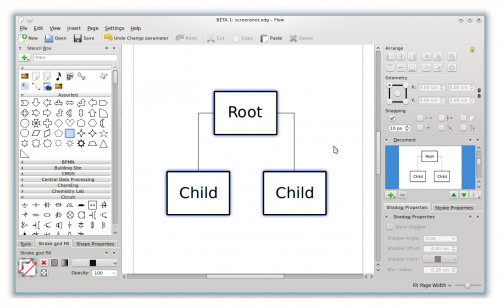 |
Create diagrams and flowcharts with Flow |
Flow is an easy to use diagramming and flowcharting application with tight integration to the other Calligra applications. It enables you to create network diagrams, organisation charts, flowcharts and more.
Features
- Create network diagrams, organisation charts, flowcharts and more
- Imported Dia stencils.
- Plugin framework for adding more functionality.
