Google Talk support: Difference between revisions
(New page: Yes, the new IM Service from Google [http://talk.google.com|Google Talk] works with Kopete ==Add a new Jabber account.== Enter your complete Google Mail address and corresponding password...) |
(No difference)
|
Revision as of 11:03, 28 August 2008
Yes, the new IM Service from Google Talk works with Kopete
Add a new Jabber account.
Enter your complete Google Mail address and corresponding password. If you could not connect with your [email protected] Address, try [email protected].
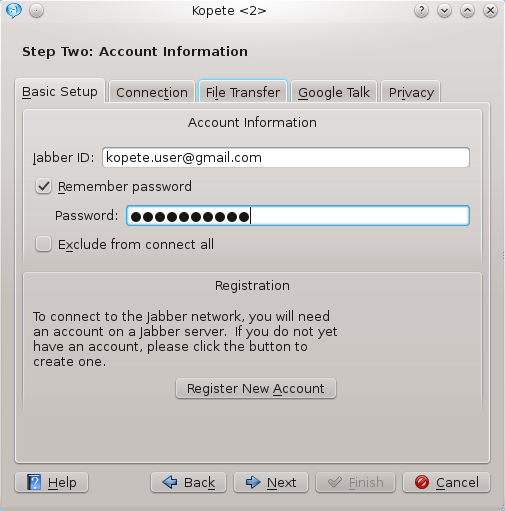
Basic Setup page of Jabber add account dialog
go to the Connection page of the dialog.
check "Use protocol encryption (SSL)" checkbox
check "Allow plain-text password authentication" checkbox
check "override default server information" checkbox
and set server to "talk.google.com" port 5223 (not 5222 as stated on their web site).
If you are behind a firewall and can't connect to the 5223 port you can use the 443 port (standard SSL port).
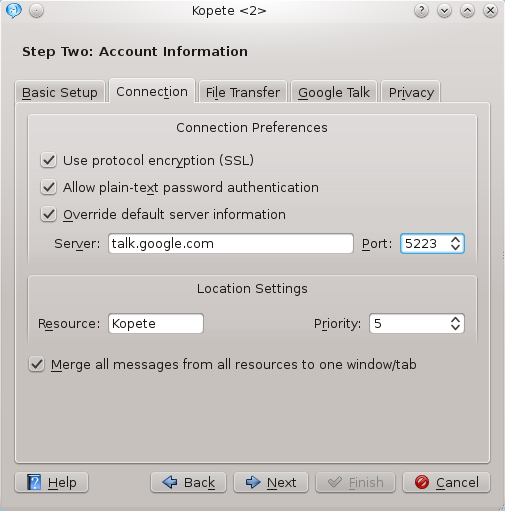
You may need to restart Kopete to get the connection to work if you are editing an existing account.
Kopete Jabber uses a library called QCA for encrypted connections as used by jabber. Kopete has an internal copy of this library but your distribution may have separated it out. If so, make sure you have QCAinstalled. This may be called "libqca1-tls".
Information on QCA for various distributions:
- SUSE: the package is called "qca" but is installed by default along with Kopete.
- Debian: the package is called "qca-tls". You may also need the libqca2-plugin-ossl package.
- Fedora Core 4: the package is called "qca-tls" and is available via yum from the Fedora Extras repository.
- Gentoo: the package is called "app-crypt/qca-tls" for KDE 3.5, and "app-crypt/qca-ossl" for KDE 4.0.
- Mandriva: just install "libqca1-tls"
- Slackware: install qca-* packages from www.linuxpackages.net and then run ldconf as root.
- Kubuntu: the package is called "qca-tls" and is installed by default with Kubuntu 7.10, but requires manual installation with Kubuntu 8.04.
The qca-tls plugin can also be compiled from source code which can be obtained here. The required file is qca-tls-1.0.tar.bz2 (qca-1.0.tar.bz2 is not the plugin which Kopete needs but the library).
Unfortunately talking to windows google talk clients from kopete seems to make them disconnect. It is a problem with the google client failing to properly parse part of the message sent by kopete (thetyping notification). That's because Kopete 0.10 sends Typing notification, even if it hasn't been requested.
This is fixed in Kopete 0.11 which is released with KDE 3.5. The Google Talk problem seems to be fixed in Google Talk Client 1.0.0.68.
Support for voice chat has started in the developpement branch. See the page ((Kopete Jabber Jingle)).
If you get the following error:
The certificate of server gmail.com could not be validated for account <kopeteuser>@gmail.com: TheCertificate Authority is invalid.
click "Continue".
Gtalk works great with kopete.
