KAddressBook/Anleitungen/Wie man einen neuen Kontakt hinzufügt
Das Hinzufügen eines neuen Kontakts ist eine der wesentlichsten Funktionen einer Adressbuchanwendung.
First click on button, this will open a form in a popup.
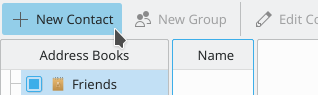
In the popup, fill out the form with the information that you want to save. At the top of the form, you can select the address book, you want to add the contact.
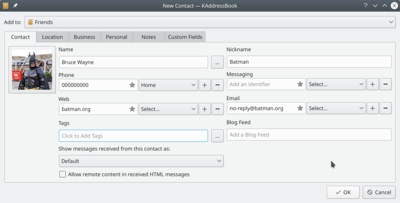
More information can be added. For this, navigate between the tabs: , , , , .
When you are done, confirm the contact creating by clicking on .


