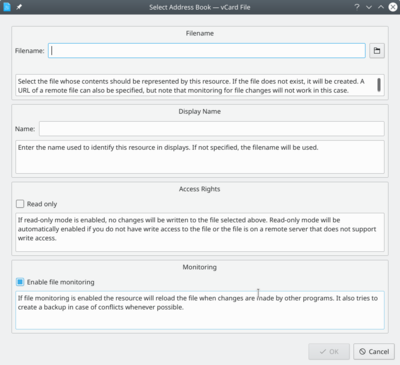KAddressBook/Anleitungen/Wie man ein neues Adressbuch erstellt
Der erste Schritt beim Arbeiten mit KAdressBook ist es ein Adressbuch anzulegen in dem Sie alle ihre Kontakte mit den entsprechenden Informationen speichern können.
Es gibt vielfältige Arten Adressbücher anzulegen und zu verwalten. In dieser Anleitung soll es darum gehen ein Adressbuch zu erstellen und es lokal auf ihrem Rechner zu speichern.
First create an address book, by right clicking on the section, to open a context menu, and then click on .
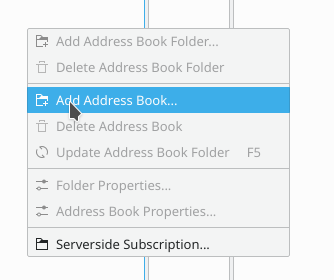
You will now see a list of all the supported services by KAddressBook (e.g. NextCloud, Google Contacts, ...). Scroll down, and choose , to create a local address book.
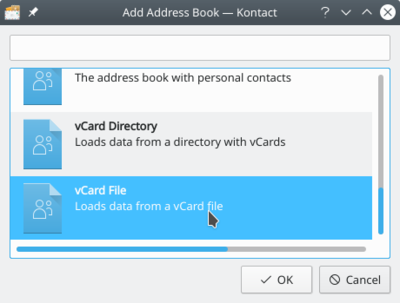
If you already have a vCard file, you can select it and this file and the existing data will be used. Otherwise, you can also give the path where you want to store your address book and a new file will be created.