KDE Wallet Manager
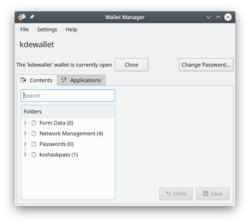 |
KWalletManager gestiona todas tus contraseñas en un archivo cifrado |
KWalletManager es una herramienta opcional que puede ayudar enormemente a tu flujo de trabajo mientras se mantiene la seguridad.
- Las Carteras son cifradas con la contraseña que tu elijas
- Las Carteras están, de forma predeterminada, cerradas. Necesitas tu contraseña para abrir una cartera
- Puedes configurar las Carteras para que se cierren cuando no estén en uso
- Tú controlas que aplicaciones pueden usar la cartera - todas las demás tendrán que pedirte la contraseña.
A right-click, context menu on the wallet in kwalletmanager offers maintenance options:
- To create a new wallet
- To open and examine the selected wallet
- To change the passphrase for that wallet
- To disconnect an application currently using that wallet
- To close or delete the wallet
Clicking (or in some versions, double-clicking) on a wallet allows you to examine the contents of a wallet. From here you can remove any entries that you do not wish to be further controlled by the wallet. A further advantage is that it is possible to examine the passwords for individual entries - particularly useful if you have mis-typed a password and stored it. These activities remain secure, since they are only available after you have given the passphrase.
Hints and Tips
How to make an application start using KDE Wallet Manager
Open KDE Wallet Manager, and go to , and there adjust application settings. Useful if you mistakenly told an application not to use KDE Wallet Manager.

