KDE 電子錢包
Appearance
Outdated translations are marked like this.
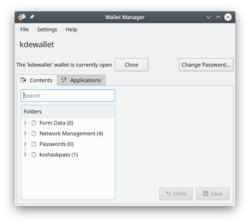 |
KWalletManager manages some of your passwords in an encrypted file - but Kgpg does not use Kwallet, neither does firefox. |
KDE 錢包管理員 是個可選的工具,在維護安全時能夠極大的有助於你的工作流程。
- 可以加密錢包
- 錢包預設關閉。需要你的密碼來打開錢包
- 錢包可以設定成未使用時關閉
- 你可以控制哪個程式使用錢包- 除此之外的程式必須要求密碼。
右擊 kwalletmanager 裡的錢包,右鍵選單提供如下維護選項:
- 建立新錢包
- 打開,檢查選定的錢包
- 修改錢包的密碼
- 中斷某個當前使用錢包的程式的連接
- 關閉或刪除錢包
按一下(或在某些版本里是按兩下)一個錢包允許你檢查錢包的內容。這裡,你可以移除那些你不希望被錢包控制的項目。還有一個好處是用來檢查單個項目的密碼- 如果你錯誤的輸入了密碼並儲存了它的話尤其有用。因為你只有給定密碼才能這樣操作,所以這些操作依舊是安全的。
提示和技巧
如何讓應用程式使用 KDE 錢包
打開 KDE 錢包 ,並轉到 ,並有調整應用程序設置。要是你之前誤操作禁止程式使用錢包的話,這裏就是後悔藥。
Use KDE-wallet with Python in a CLI: CLI.

