KDE Wallet Manager/ru: Difference between revisions
(Created page with "'''KWalletManager''' необязательный инструмент, который может значительно помочь соблюдению безопасност...") |
(Created page with "Нажатие правой кнопкой мыши на кошельке в '''kwalletmanager''' предлагает опции: * Создать новый кошелек * О...") |
||
| Line 11: | Line 11: | ||
* Управляете каким приложениям разрешено использовать кошелек, всем остальным приложениям потребуется спрашивать пароль. | * Управляете каким приложениям разрешено использовать кошелек, всем остальным приложениям потребуется спрашивать пароль. | ||
Нажатие правой кнопкой мыши на кошельке в '''kwalletmanager''' предлагает опции: | |||
* | * Создать новый кошелек | ||
* | * Открыть и проверить выбранный кошелек | ||
* | * Изменить пароль на кошелек | ||
* | * Отключить приложение, в данный моент использующее кошелек | ||
* | * Закрыть или удалить кошелек | ||
Clicking (or in some versions, double-clicking) on a wallet allows you to examine the contents of a wallet. From here you can remove any entries that you do not wish to be further controlled by the wallet. A further advantage is that it is possible to examine the passwords for individual entries - particularly useful if you have mis-typed a password and stored it. These activities remain secure, since they are only available after you have given the passphrase. | Clicking (or in some versions, double-clicking) on a wallet allows you to examine the contents of a wallet. From here you can remove any entries that you do not wish to be further controlled by the wallet. A further advantage is that it is possible to examine the passwords for individual entries - particularly useful if you have mis-typed a password and stored it. These activities remain secure, since they are only available after you have given the passphrase. | ||
Revision as of 12:57, 18 November 2010
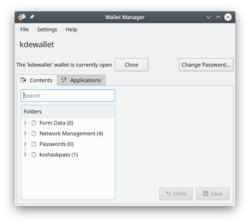 |
KWalletManager хранит все пароли в зашифрованном файле |
KWalletManager необязательный инструмент, который может значительно помочь соблюдению безопасности рабочего процесса.
- Кошельки зашифрованы паролем
- Кошельки, по умолчанию, закрыты. Для открытия требуется ввод пароля
- Кошельки могут быть настроены так, чтобы закрываться, когда не используются
- Управляете каким приложениям разрешено использовать кошелек, всем остальным приложениям потребуется спрашивать пароль.
Нажатие правой кнопкой мыши на кошельке в kwalletmanager предлагает опции:
- Создать новый кошелек
- Открыть и проверить выбранный кошелек
- Изменить пароль на кошелек
- Отключить приложение, в данный моент использующее кошелек
- Закрыть или удалить кошелек
Clicking (or in some versions, double-clicking) on a wallet allows you to examine the contents of a wallet. From here you can remove any entries that you do not wish to be further controlled by the wallet. A further advantage is that it is possible to examine the passwords for individual entries - particularly useful if you have mis-typed a password and stored it. These activities remain secure, since they are only available after you have given the passphrase.

