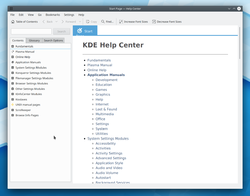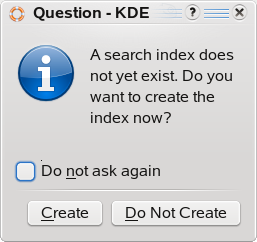KHelpCenter/zh-tw: Difference between revisions
m (Created page with "{|class="vertical-centered" |Image:Khelpcenter-create.png|| ||要充分發揮KDE幫助中心(KHelpCenter)您必須首先創建搜索索引。這會花費一分鐘或...") |
(Updating to match new version of source page) |
||
| (4 intermediate revisions by one other user not shown) | |||
| Line 2: | Line 2: | ||
{|class="tablecenter vertical-centered" | {|class="tablecenter vertical-centered" | ||
|[[Image:Khelpcenter. | |[[Image:Khelpcenter.png|thumb|250px]]|| ||'''搜索您所有程式的文檔''' | ||
|} | |} | ||
| Line 10: | Line 10: | ||
您最有可能在一個KDE程式裡打開 '''KDE幫助中心''',您正在使用的程式的手冊會在主窗口裡直接打開。左側面板有三個標籤。第一個標籤,<menuchoice>目錄</menuchoice>,給於您到大量一般信息的鏈接。如果您是KDE SC 4新手,您尤其會想要看看<menuchoice>Plasma 手冊</menuchoice>和<menuchoice>教程</menuchoice>。 | |||
<menuchoice>術語表</menuchoice>按字母或是主題排列檢索詞。 | |||
最後一個標籤,<menuchoice>搜索</menuchoice>,提供搜索UNIX手冊頁,程式頁或是兩者皆有的選擇,您能在檢索詞上選擇“與”或是“或”。 | |||
[[Category: | [[Category:工具/zh-tw]] | ||
[[Category: | [[Category:系统/zh-tw]] | ||