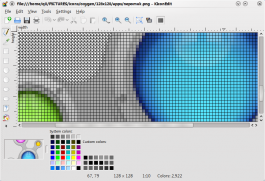KIconEdit/zh-cn: Difference between revisions
mNo edit summary |
m (Created page with "先 根据发行版安装,如果发行版没带,往下看,教程基于 SUSE Linux 11.4:") |
||
| Line 20: | Line 20: | ||
==获取== | ==获取== | ||
先 [[Special:myLanguage/Tutorials/Install_KDE_software|根据发行版安装]],如果发行版没带,往下看,教程基于 SUSE Linux 11.4: | |||
* [[Special:myLanguage/Tutorials/Open a console|Open a console]] | * [[Special:myLanguage/Tutorials/Open a console|Open a console]] | ||
Revision as of 13:18, 29 August 2011
| 创建一个自定义图标需要的所有工具 |
KIconEdit 只有一个目的 - 制作自定义图标。
特性
- 矩形, 圆 和 椭圆工具,画轮廓和填充
- 选定矩形和圆形区域
- 线绘和手绘
- 颜色选择器,填充和橡皮擦。
- 能创建模板大小或自定义大小的图标
- 读取和保存多种不同的位图格式(bitmap formats)
- 快速转换为灰度图像
- 支持调整图标大小
- 很多功能都支持撤销和重做
获取
先 根据发行版安装,如果发行版没带,往下看,教程基于 SUSE Linux 11.4:
- make sure all supporting software is installed
yast -i libkde4-devel cmake subversion make gcc-c++
- get the source code
svn co svn://anonsvn.kde.org/home/kde/trunk/extragear/graphics
- compile it
cd graphics cmake . && make -j8 && su -c "make install/strip"
- as a test, start it
kiconedit