KInfoCenter/zh-tw: Difference between revisions
m (Created page with "Category:系統/zh-tw") |
(Updating to match new version of source page) |
||
| Line 21: | Line 21: | ||
還有其他很多模組 | 還有其他很多模組 | ||
<span class="mw-translate-fuzzy"> | |||
你能在[http://docs.kde.org/development/en/kdebase-apps/kinfocenter/index.html 這裡]找到他的使用手冊。 | 你能在[http://docs.kde.org/development/en/kdebase-apps/kinfocenter/index.html 這裡]找到他的使用手冊。 | ||
</span> | |||
== Hints and Tips == | |||
If you have problems expanding the tree display, this is because KInfoCenter uses the following methods: | |||
Left Arrow: Collapse <br /> | |||
Right Arrow: Expand <br /> | |||
Up: Up <br /> | |||
Down: Down <br /> | |||
Enter: Select ( non expandable item ) | |||
[[Category:系統/zh-tw]] | [[Category:系統/zh-tw]] | ||
Revision as of 10:14, 31 May 2012
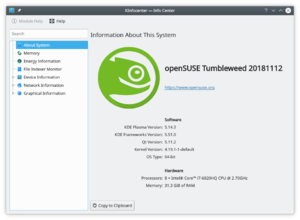 |
KInfocenter(KDE信息中心)提供給你一個查看硬件信息和硬件性能的地方。 |
特性
通常感興趣的地方可能是
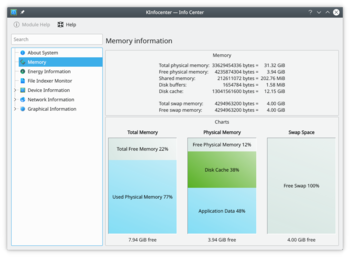
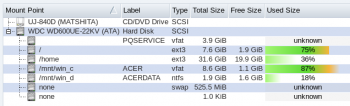
亦可見
- Samba 狀態
- 處理器信息
- 音效性能
- 你的 X 服務器和視頻處理性能
還有其他很多模組
你能在這裡找到他的使用手冊。
Hints and Tips
If you have problems expanding the tree display, this is because KInfoCenter uses the following methods:
Left Arrow: Collapse
Right Arrow: Expand
Up: Up
Down: Down
Enter: Select ( non expandable item )
